Website User Manual Hotel Search System
Hotel search system
This system allows users to search for and book a hotel for accommodation during a trip.
Visit https://www.trip.com
Select the Hotel’s option at the menu bar.
Do you require an original and unique copy of the “Website User Manual Hotel Search System”? Feel free to connect with us should you need any assistance.
There will be an interface that requires you to provide the following information necessary for your hotel search:
-
Destination or hotel name;
This text box will allow users to enter hotel names if they know the Hotel they want to book. If you don’t see the Hotel’s name, you can enter the city you want to visit, the airport, the region, or any landmark that can identify the location you want to see. A drop-down menu allows you to select the city if you don’t like typing. Otherwise, type if it’s not on the drop-down list.
-
Check-in;
This allows users to enter the date to check into their booked Hotel.
-
Check-out
Allows users to enter the date that they will leave the Hotel. Dates are selected from a drop-down calendar. The system will automatically calculate the nights you’ll spend at the Hotel after you enter the dates.
-
Guests per room
The following selection allows you to enter the number of guests per room. This is grouped into children (0-17 years) and adults (18+ years). Rules of selection of the number of guests include:
- At least one but not more than eight adults per room.
- The number of children per room ranges from 0-3.
- The exact age of each child in the room should be provided from the drop-down when users select the number of children. The number of popups will equate to the number of children desired.
- Travel for:
Check one of the buttons here to specify the reason for travel. This can be for leisure or business purposes.
-
Star rating:
Allows users to select the rating of the Hotel that they want. Can be 2stars, 3stars, 4stars or 5stars hotel.
-
Search:
Click the search button. This will load the hotels that suit the specifications provided. All the necessary details about the hotels are also offered.
Select the most appropriate payment means (online or at the Hotel) and confirm your reservation.
Similar Post: How Have We Evolved in the Management Field
Reference
TRIP.COM (2018). Retrieved from https://www.trip.com
ORDER A PLAGIARISM-FREE PAPER HERE
We’ll write everything from scratch
Question
Website User Manual – Hotel Search System
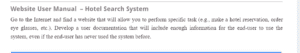
Website User Manual Hotel Search System
Go to the Internet and find a website allowing you to perform specific tasks (e.g., make a hotel reservation, order eyeglasses, etc.). Develop user documentation that will include enough information for the end user to use the system, even if the end-user has never used the system before.

