Platform for Data Visualization
The purpose of this email is to highlight the importance of using Tableau in data analytics and visualization. Tableau Free Version is a free online platform for sharing and exploring data visualizations. Tableau Desktop Professional Edition or the free Public Edition can be used to generate visuals by anyone. With millions of fascinating data visualizations, anybody can see and understand visualizations about any public data topic under the sun, bringing data into everyday life and enabling a community to grow and learn from one another.
Tableau Public is used by millions of people and organizations all around the world to create and exchange data visualizations. Participate in entertaining, community-led challenges with hundreds of other individuals to learn new tricks. Follow authors to receive an update in your customized activity feed and learn from experts and discover inspiration. Begin by following a carefully selected group of Tableau Public recognized authors.
Tableau helps visualize data as quickly as you would think. This free platform allows users to quickly build spectacular interactive graphs, maps, and interactive dashboards. No coding is necessary. Connect to data in Excel, Docx, and Google Sheets, among other formats. To resume where you left off, save it to your Tableau Public profile. Download Tableau Desktop to create a data visualization, or learn so much from our free Resources.
References
Carlisle, S. (2018). Software: Tableau and Microsoft power bi. Technology| Architecture+ Design, 2(2), 256- 259.
Islam, M., & Jin, S. (2019, November). An overview of data visualization. In 2019 International Conference on Information Science and Communications Technologies (ICISCT) (pp. 1-7). IEEE.
Zastrow, M. (2015). Data visualization: Science on the map. Nature, 519(7541), 119-120.
ORDER A PLAGIARISM-FREE PAPER HERE
We’ll write everything from scratch
Question
Overview:
In this assignment, you will apply business writing concepts from the required reading articles to create a professional email about the selection of a product.
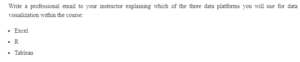
Platform for Data Visualization
Refer to the articles from your Readings and Resources section to assist you in writing your email.
Instructions:
Write a professional email to your instructor explaining which of the three data platforms you will use for data visualization within the course:
- Excel
- R
- Tableau
The email should include a professional opening introducing the reader to the purpose of the email.
The email should end with a professional closing which includes any follow-ups or recommendations.
The body of the email should include the following key elements:
- Persuade the reader as to why you chose the data platform that you did
- The chosen platform should be clearly conveyed to the reader using appropriate explanations and
- Keep it brief by cutting down your words
- Do not exceed three paragraphs in
- Keep your audience in mind (audience-centric writing) by writing an appropriate email that uses a formal tone and avoids slang.
- Write using an active
Please upload your assignment as a Word document in Blackboard. An actual email should not be sent to your instructor.
Requirements:
- At least two paragraphs and no more than 3 paragraphs in
- Submit a Word document in APA
- Resources are not
Be sure to read the criteria below by which your work will be evaluated before you write and again after you write.

