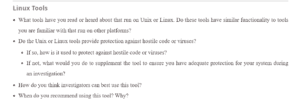Linux Tools
What tools have you read or heard about that run on Unix or Linux? Do these tools have similar functionality to those you are familiar with running on other platforms?
Netstat, TCP dump, and IPTraf are some of the tools that run on Linux and are responsible for monitoring the traffic in a network. Wireshark and Glances are tools similar to TCP dump and IPTraf but run on Windows and Unix operating systems. The Netstat utility tool is also available for Windows and Unix operating systems.
Are you looking for an original “Linux Tools essay” copy? Connect with us. We are readily available.
The IPTraf provides real-time traffic monitoring while the TCP dump performs packet analysis in the network. Netstat is used to display the network connections. By monitoring traffic, performing packet analysis, and displayinglinkstions in the network, the three Unix tools detect any problems in the network but do not protect malicious code or viruses.
Do the Unix or Linux tools protect against malicious code or viruses?
The Unix operating systems are not widely used; hence, attackers do not target them as much as other operating systems such as Windows. However, the Unix operating systems need protection against malicious code and viruses. Examples of antivirus software that can be used on the Unix operating systems include ClamAV, Snort, and Nessus. These antivirus tools scan for vulnerabilities and malicious code in the network and clean it.
How do you think investigators can best use this tool?
Investigators can use the IPTraf tool to find the network’s source and destination of the traffic. The tool collects information concerning network traffic. The investigators can also use the net stat tool to check the different connections in the network. Identifying connections in a network aids the investigators in determining if there are foreign devices connected to the network. The TCP dump tool analyzes packets in a network. Investigators can use it to determine the contents of a suspicpackageacket.
When do you recommend using this tool? Why?
Using the tools to identify malicious attempts to gain access to the network is recommended. This is because early detection of attempts to gain unauthorized access towebtwork can be useful in preventing the success of unauthorized access.
Similar Post: OSForensics
References
20 Command Line Tools to Monitor Linux Performance. (n.d.). Retrieved December 5, 2018, from https://www.tecmint.com/command-line-tools-to-monitor-linux-performance/
Noyes, K. (2011, April 12). Seven Free Security Tools for Linux. Retrieved December 5, 2018, from https://www.pcworld.com/article/224955/7_free_security_tools_for_linux.html
IPTraf – An IP Network Monitor. (n.d.). Retrieved December 5, 2018, from http://iptraf.seul.org/
ORDER A PLAGIARISM-FREE PAPER HERE
We’ll write everything from scratch
Question
Linux Tools
- What tools have you read or heard about that run on Unix or Linux? Do these tools have similar
Linux Tools
functionality to devices you are familiar with that run on other platforms?
- Do the Unix or Linux tools protect agamaliciousstile code or viruses?
- If so, how is it used to protect against malicious code or viruses?
- How would you do to supplement the device to enhance adequate protection for your system during an investigation?
- How do you think investigators can best use this tool?
- When do you recommend using this tool? Why?