Disaster Recovery and Business Continuity Plan
In today’s interconnected world, businesses must recognize disaster recovery planning. It entails the development of plans to keep systems running during disasters and keep data accessible and safe (Finucane et al., 2020). Sometime in 2019, a fire broke out in an office building that housed a company, destroying the server room and losing all of the company’s IT infrastructure. This forced the organization to move to a different building and adopt a new business continuity plan due to the requirement for remote employees. As such, the organization needs to develop a DRP (disaster recovery plan) to be prepared for any potential future emergency. The plan should include backups of data, identification of who is responsible for the backup, how often data should be backed up, and how quickly the database should be restored (Rouhanizadeh et al., 2020). This paper presents a disaster recovery plan for the organization to ensure uninterrupted data access and business operations in the event of a future disaster.
Tools Used for Backup Purposes
The company should implement two separate backup tools for redundancy and commercial safety. These tools should be able to back up data to an offsite server to keep it secure and accessible during a natural disaster (Mayer, 2019). The first resource is “the online cloud storage. Data loss is minimized with this storage method, which uses the internet and cloud computing. This is especially helpful in a disaster that wipes out the physical infrastructure at a location (Mayer, 2019). If an organization has an internet connection, cloud storage services can be accessed anywhere. In addition, these services are distributed across multiple servers in different geographic locations, making it less likely that a single incident will compromise the data’s integrity. In addition, data saved in the cloud is guarded by multiple layers of protection. Another backup tool that can be used is the data mirroring tool. When data is mirrored, it is duplicated to recover it in the event of data loss. When activated, the data mirroring tool will continuously replicate the primary database and any modifications made. A backup copy of the data is created in case of a disaster by copying it to an external disk.
People Responsible for Backup
The IT team is responsible for ensuring that a comprehensive backup strategy is established and maintained for the organization. Data backup frequency is an important consideration, and it is advised that data be backed up daily, either automatically or manually (Mabon, 2019). In most cases, automated backups will occur mid-day, whereas manual backups should be performed just before midnight. The data will be checked regularly and updated if a specific backup schedule is set. If mission-critical systems need precise versioning and frequent testing to assure data integrity, backups may need to occur more regularly than once per week.
Protection of Data at Rest
Data at rest should be stored securely and protected from unauthorized access. In order to ensure that sensitive information is not compromised, data should be encrypted (Sheykhmousa et al., 2019). Two-factor authentication (2FA) and access control lists (ACLs) can be set up to add an extra layer of protection. Data access is protected by two-factor authentication (2FA) and access control lists (ACLs), which specify in detail which users are allowed to view which files (Sheykhmousa et al., 2019). Also, running scans regularly to track any attempted intrusions and identify and fix any security holes as soon as possible is important.
Restoration of the Primary Database
After a disaster, the primary database must be restored without delay. This is crucial to ensuring business can continue as usual (Omar et al., 2011). Time spent retrieving the data is cut down as a result. Online backups, data mirroring, and virtual machine replications are just some options the company can use. This will allow the IT team to swiftly and easily restore the principal system.
Access to Backup Database
The company must implement dependable backup technology, processes, and policies so that employees may access the backup database during business continuity activities (Ibrahim et al., 2020). The first step is to take stock of the current system, considering both on-premises and cloud-based options. One common application for both is allowing clients remote access to data. After a business has established its backup tools, it must establish a procedure to restore its database. Building a secure network connection may be required to ensure that only authorized individuals have access to the backup data (Ibrahim et al., 2020). The organization must implement a stringent password policy for the secondary data repository. The following stage is for the organization to set up open policies regarding how employees can acquire access to the secondary database. The whens, whys, and whos of database access should all be covered here. Each employee with access to the database should have their responsibilities clearly outlined in the policies so the company knows whom to contact for assistance. Finally, the company should create a backup plan to continue functioning normally during and after the crisis. The organization can also set up a Wide Area Network (WAN) to provide access to the backup data.
Work Location
Due to the inaccessibility of the former workplace, employees will have to operate from different locations. This could be their own homes or other workplace locations, depending on the severity of the disaster. Employees can work either remotely or by themselves.
Communication Methods
When working remotely, effective communication is critical to keeping productivity high (Al-Dhaqm et al., 2020). The company can stay in touch with its staff through some channels, including electronic mail, video calls, and instant messaging. And if the company wants to encourage teamwork and collaboration, it can set up a system where everyone can access the same files and work together on projects.
Backup Storage Policy
Determining how much data has to be backed up and how often, as well as where and who is responsible for storing backups, are all crucial parts of a backup storage policy. The policy needs to be specific about how the data should be stored and what safeguards should be in place to keep it safe (Logeshwaran et al., 2023). The company should also take precautions to protect the accuracy of its records.
Conclusion
In conclusion, having a disaster recovery plan is critical for keeping data safe and accessible during a disaster. The strategy needs to specify who will be in charge of the backups, how they will be performed, how the data will be encrypted while it is at rest, and where the backups will be kept. Data backup procedures and strategies for rapidly reestablishing the primary system should also be included. Last but not least, it is important to detail how employees will communicate with one another and where they will be able to do their work. The development of a disaster recovery plan enhances the establishment’s preparedness for any potential disasters.
References
Al-Dhaqm, A., Abd Razak, S., Siddique, K., Ikuesan, R. A., & Kebande, V. R. (2020). Towards the development of an integrated incident response model for the database forensic investigation field. IEEE Access, 8, 145018-145032. https://ieeexplore.ieee.org/abstract/document/9110909
Finucane, M. L., Acosta, J., Wicker, A., & Whipkey, K. (2020). Short-term solutions to a long-term challenge: rethinking disaster recovery planning to reduce vulnerabilities and inequities. International journal of environmental research and public health, 17(2), 482. https://www.mdpi.com/1660-4601/17/2/482
Ibrahim, H., Karabatak, S. and Abdullahi, A.A., 2020, June. A study on cybersecurity challenges in e-learning and database management systems. In 2020 8th International Symposium on Digital Forensics and Security (ISDFS) (pp. 1-5). IEEE. https://ieeexplore.ieee.org/abstract/document/9116415
Logeshwaran, J., Ramesh, G., & Aravindarajan, V. (2023). A Secured Database Monitoring Method to Improve Data Backup and Recovery Operations in Cloud Computing. BOHR International Journal of Computer Science, 2(1), 1-7. https://journals.bohrpub.com/index.php/bijcs/article/view/131
Mabon, L. (2019). Enhancing post-disaster resilience by ‘building back greener’: Evaluating the contribution of nature-based solutions to recovery planning in Futaba County, Fukushima Prefecture, Japan. Landscape and urban planning, 187, 105-118. https://www.sciencedirect.com/science/article/abs/pii/
ORDER A PLAGIARISM-FREE PAPER HERE
We’ll write everything from scratch
Question
As an IT specialist, one of your responsibilities it to develop a disaster recovery plan (DRP) for the organization in case of an emergency.
Last year, there was a devastating fire at your place of business that took out the local server room and required the organization to move to a different building. Fortunately, due to good business continuity planning, the backup database was at another location; however, the team struggled with backup tools, processes, and policies when it came to supporting newfound remote employees. Now, your IT manager has asked you to prepare a DRP so everyone can be ready in case of a future emergency.
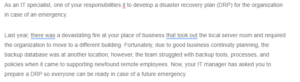
Disaster Recovery and Business Continuity Plan
Your manager has asked you to write a 1,050- to 1,400-word disaster recovery plan in a Word document.
Include the following in your plan:
Identify 2 tools used for backup purposes that would support business continuity to ensure that the data can be accessed during the disaster.
Explain who is responsible for the backup. How often should data be backed up?
How will the data be protected while at rest? What security requirements will be necessary?
With respect to disaster recovery, explain how quickly the primary database should be restored. Why?
Explain how employees would access the backup database during business continuity efforts.
Since the former office space is inaccessible, explain where the employees would work.
What communication methods would be used?
Outline the major components of a backup storage policy, including data at rest. Consider the steps you took in the week’s labs to support your outline.
Cite at least 2 resources to support your assignment.
Format your citations according to APA guidelines.

