Audit Report – TechTitans Enterprise
Company Description
Company Purpose
TechTitans is a small-to-medium-sized retail store focused on providing high-quality products and services within the community. This company will utilize advanced technologies as a core platform in operational functions to maximize efficiency and customer satisfaction, with a view to future growth through digitization.
Goals, Objectives, and Mission Statement
TechTitans’ mission is to commit to excellent customer service through innovation, teamwork, and personal attention. The company’s objectives include expanding its customer base by 10% through digital platforms, expediting order processing using cloud computing, and ensuring the security of transactions developed on advanced network technologies.
Hardware and Software
Current Hardware and Software used by TechTitans:
- Hardware: AS/400 mainframe, 15 workstations, file servers, database servers, routers, switches, firewalls.
- Software: ERP software, CRM systems, and cloud services for off-site data storage.
IT Infrastructure
The IT infrastructure that TechTitans depends on is hybrid; this includes both on-premises hardware and cloud-based services. VPN access, computing on cloud to bring scalability of storage, and IPsec for data transmissions are part of this network.
Proposal for the Audit Report
Purpose of the Audit
The IT audit will review TechTitans’ current IT setup, identify various security and operational risks, discuss compliance with IT standards, and recommend ways for improvement. It will give special attention to data security, backup procedures, and system maintenance, which form the backbone of both near- and long-term company objectives (Griffiths, 2012).
Key Elements and IT Standards
Based on research into IT audits, the following components are included in the audit report:
- Data Centre Security: The review shall focus on physical security features like biometric access control, gated and guarded access, and surveillance systems.
- Daily Routine Backup: The backup of critical data should be routine and automated and stored both locally and on the cloud.
- Data Cleansing: Design processes for cleaning the data of obsolete and useless information in order to maintain data integrity and efficiency.
- Disaster Recovery Planning: Design an appropriate disaster recovery plan that will ensure business continuity in case of system failure.
- Network Security: Examine the firewalls, VPN, IPsec configuration, and access controls in order to prevent unauthorized access and thus ensure secure communication.
- Compliance with IT Standards: Ensure conformance with international standards of best practices on information security, such as ISO/IEC 27001, NIST, and GDPR, concerning data security and privacy.
- Cloud Security: Upon verification of the cloud-based services’ security related to data encryption and access control.
- Software Updates and Patch Management: This should check on procedures regarding periodic updates of software and related security patches.
- Access Control: Provide appropriate role-based access to the critical systems and applications, enforcing the least privilege policies accordingly.
- IT Asset Management: Inventory the hardware and software assets to ensure they are maintained, updated, and decommissioned in a secure manner (Harkusha & Dovzhik, 2014).
- Incident Response Plan: Establish and exercise an incident response plan in place to handle any breach incidents quickly.
- User Awareness and Training: This assesses the effectiveness of providing employees with appropriate cybersecurity practices.
Proposed Outline for the Audit Report
- Executive Summary
- Overview of the audit purpose and key findings
- Introduction
- Description of TechTitans and the audit’s objectives
- IT Infrastructure Assessment
- Overview of current hardware, software, and network setup
- Audit Scope and Methodology
- Outline of audit methods, including interviews, system reviews, and security assessments
- Key Elements of the Audit
- Data Center Security
- Daily Routine Backup
- Data Cleansing
- Disaster Recovery Planning
- Network Security
- Compliance with IT Standards
- Cloud Security
- Software Updates and Patch Management
- Access Control
- IT Asset Management
- Incident Response Plan
- User Awareness and Training
- Findings
- Analysis of current performance against best practices and standards
- Risk Assessment
- Identification of potential risks and vulnerabilities within the infrastructure
- Recommendations
- Proposed strategies for addressing identified risks and improving IT operations
- Conclusion
- Summary of the audit’s findings and action plan for implementation
- Appendix
- Supporting documentation and references
This will form the outline of an audit report to ensure that TechTitans’ IT infrastructure aligns with industry standards to support business objectives and protect data and operations.
Risk Interpretation for TechTitans
Even when all the benefits of advanced technology and cloud computing are factored in for the TechTitans, critical risks affecting the CIA of its data arise. The risk assessment below mentions the most critical threats and their estimated impact on the company’s IT systems.
Evaluation of Risk Effects on Data CIA (Confidentiality, Integrity, and Availability)
Confidentiality
For TechTitans, the unauthorized access to customer and financial data presents a significant risk, particularly given its customer-facing platforms and large-scale data processing. A breach would not only impact reputation but could trigger industry-specific regulatory penalties, such as those tied to GDPR or CCPA compliance.
Data Integrity
Any tampering with TechTitans’ transaction systems could have direct financial consequences, impacting billing, product delivery, or customer orders. Such integrity risks directly affect the accuracy of the company’s core operations.
Availability
Prolonged outages would be catastrophic, particularly for a company reliant on e-commerce platforms. Without robust disaster recovery plans, TechTitans risks operational shutdowns that would erode customer confidence and result in revenue loss.
Computer Security and Accessibility
Security practices, such as weak passwords or failure to update the system, can cause exterior threats that affect TechTitans. Poor access controls may permit unauthorized people to access critical systems and steal sensitive data. Inaccessibility may occur when a legitimate user is unable to access the system because it has failed or been misconfigured. This can be unfortunate and stressful for an individual.
The other probable cases of destruction that might happen are fires in the data center or offices, which would cause destruction to servers and hardware hosting key company information. If proper precautions are not put in place, the company will end up losing valuable information. This will have adverse impacts on the operations of the company and huge repercussions in terms of monetary value (Belsis et al., 2015).
It is vital to have the most recent IT audit report readily available in order to analyze earlier vulnerabilities and ensure that they have been appropriately addressed. Failure to keep backups in safe, off-site places can result in major data loss.
Risk of Stealing or Tampering with Sensitive Data
Data theft or tampering can occur if proper security measures, such as encryption and multi-factor authentication (MFA), are not in place. This risk is exacerbated when employees access the system remotely via insecure networks, making the system vulnerable to hacking attempts.
Power outages could lead to the temporary loss of critical services. While the company’s cloud infrastructure may provide some resilience, on-site systems still rely on consistent power. Without uninterruptible power supplies (UPS) and backup generators, sudden outages could cause data loss or corruption.
Poor system administration practices, such as insufficient patch management, outdated software, or misconfigured servers, increase the risk of cyberattacks and system failures.
System administrators must ensure that all hardware and software are updated regularly and aligned with industry best practices.
Ineffective backup systems or failure to regularly test backups could prevent the company from recovering data in a disaster. Backups should be stored securely off-site, and recovery procedures should be tested to ensure data restoration is quick and reliable.
TechTitans Risk Mitigation Checklist
This checklist outlines all the relevant mitigations required to deal with the identified risks for TechTitans. This checklist must be implemented at the organization in order to deal with possible threats.
The most recent IT audit report should be presented because it identifies prior weaknesses and makes sure those have indeed been removed.
Audit Documentation
The basic ensures those have documents to procure, such as the most recent IT audit report and the system architecture or diagram, risk management policies, and documents containing information on previous vulnerability assessments. This will give the auditors some idea of the current security position, strengths, weaknesses, and the prior remedial action taken.
Access Control Records
Implement detailed account for user and the records of RBAC and logs in other administrative accounts. This way, the auditors would be able to determine whether TechTitans has adequate procedures in place to limit access to high-risk areas and information.
All Security Patches and Update Logs
Document all applications available in the computers used for performing operations in an organization and a record of all the patches to the hardware and software used in the organization to control vulnerability risks, including patch management schedules and records of vulnerability assessments that inform these patches. This means that an auditor is in a position to check if the system is secured against the various vulnerabilities that are identified.
The maintenance documentation for the backup and recovery testing includes logging all the records. Provide evidence that backup and recovery tests are carried out to be sure that TechTitans has a proper and sound Disaster Recovery arrangement. These should state where backups are made, when tests are conducted, and what results are obtained to show the efficacy of these systems.
System Administration of IT Accounts
Regularly clean up the new administrative accounts created and remove all old accounts that are not in use or were created in error. Other new security measures that should also be implemented to reduce the likelihood of people or unauthorized persons accessing the system include the use of RBAC.
Installed and Updated Software and Hardware
Keep software and hardware updated with the latest security patches and updates. Further, periodically review and upgrade systems to protect against emerging threats.
Listing of all Incremental and Daily Backups
Record daily and incremental backups. This is to assist in the quick restoration of data during any emergency. According to Al Nafea et al. (2019), this should also be ensured in a safe location, which must be off-site or in the cloud.
Inventory of Newly Adopted IT Usage Policies, Rules, and Regulations
Ensure that the latest IT policies, rules, and regulations are implemented and practiced within the organization. In addition, employee guidelines shall be included regarding cloud services utilization and access to company data remotely.
Data Integrity, Confidentiality and Usability
Create regular data integrity checks that will prevent unauthorized tampering. Encrypt sensitive data to maintain its confidentiality, yet it is made readily available in case of an orderly request for access by authorized personnel.
Fire and Flood Risk Mitigation
Install fire suppression systems within the data centers and offices. Insure all on-site servers and equipment against potential water damages due to flooding
Ensure UPS and generators are available for continuity of service in case of a power outage. Test regularly the solutions to ensure effectiveness during such an emergency. Verify the backup plan.
Perform the testing of the backup and recovery process regularly to ensure quick and efficient recoveries immediately after a disaster strikes. Allow for availability by storing backups in a secure cloud environment in off-site locations. Lastly, employee cybersecurity training.
Employee Cybersecurity Training
Undergo training that will equip all employees with knowledge of best cybersecurity practices, such as how to avoid phishing attacks, password management, and securing remote accesses.
TechTitans Cloud Disaster Recovery Emergency Plan (DREP)
The DREP for TechTitans Cloud describes the procedures to restore IT operations after a disaster. The objective here is to ensure minimum service unavailability and the availability of the most vital ones. This plan assumes that all systems work effectively and efficiently before a disaster. The major elements of this plan will cover all resources, data, software, hardware needs, and off-site data status and integrity.
Resource Requirements
TechTitans requires cloud-based services that guarantee quick recoveries, with resources for virtual servers, cloud storage, and secure data centres. A cloud provider such as AWS or Azure with very high uptime assurances needs to be chosen. With today’s requirements, backup servers and redundancy are crucial in getting the operations up and running fast.
Data Requirements
Precision of Data
Data should be correct to avoid discrepancy issues once recovered. Backup data validation on a periodic basis is essential to maintaining data accuracy.
Completeness of Data
Full data should be backed up daily, but incremental backup must also be carried out during the day to capture all ends.
Timely Transfer
Data must be transferred to the cloud as soon as possible after the disaster. This will ensure that critical applications are up and running within a few hours.
Authorization of Data
Secure authorization methodologies, including MFA, should be implemented to ensure that only the right personnel have access to sensitive data after recovery.
Software and Hardware Requirements
All critical software must be backed up on the cloud regularly. A backup solution, such as Veeam or Zerto, automates this process (Crape & Crape, 2024).
Hard Disk Backup
Necessary arrangements should be made to ensure complete backups on the cloud of the on-premises hard disk data to restore applications and databases in the shortest possible time.
Hardware Protection
It is necessary to ensure that critical hardware components – servers and storage have been replicated in the cloud.
Hardware Backup
This cloud-based infrastructure eliminates the need for a backup of physical hardware since virtual machines would be available (Zafar et al., 2017).
Off-Site Data
Data Integrity and Status Off-Site
The off-site backups should be regularly checked for data integrity and access post-disaster. SaaS automatically saves data via the cloud, protecting information across the servers located in different geographies. In case of emergencies, backup servers can be accessed to retrieve the stored data, thus SaaS is a reliable solution for the company and its customers (Toda, 2023).
Conclusion
In conclusion, the DREP will help TechTitans resume operations with minimum delay after a disaster, consequently reducing downtime and preserving data integrity using the cloud solution.
Risk Mitigation
Incremental and Daily Backups
Mitigation Strategy
Make daily and incremental backups reliable tasks and keep at least two backups in different geographical regions to avoid physical destruction of files by factors like floods, for example. Encrypt cloud-based solutions for off-site backup and routinely check the contents of the backup solution. Devise a policy for conducting periodic tests of the company’s ability to restore data from backups so that restoration is both fast and accurate in the event of an unexpected disaster. Whenever possible, it is important to take detailed notes of all the backup activities, including when the backup was done, the location where it was performed, and whether the backup was successful.
Inventory of Newly Adopted IT Usage Policies, Rules, and Regulations
Mitigation Strategy
IT usage policies should be reviewed and updated frequently because of new security threats and innovations in IT technologies. Provide thorough educational sessions to the employees about the novelties in the policies concerning secure working with clouds, remote connections, and working with sensitive data. Introduce ways to assess adherence to these policies and use role-based access control (RBAC) to restrict/permit usage within organizational positions. Undertake periodic assessments to ensure policies are well and rigidly installed and followed in the organization.
Data Integrity, Confidentiality, and Usability
Mitigation Strategy
Set consistent data integrity checks by applying hash checks and audits to quickly identify and prevent any modifications not performed by trusted applications.
Encrypt plain text data in databases and within the communications channel employing secure modes such as Advanced Encryption Standard 256 (AES-256). MFA has to be put into practice to limit access to important resources and guarantee that only the right people may enter the database. It means expecting the assessment of security and penetration tests and fixing any loophole in the protection of such information.
Backup Recovery Risk
Ineffective backup systems or failure to routinely test backups can prevent the ability to recover a company’s data in the event of a disaster.
Mitigation Strategy
Accept and Acknowledge the Risk: Communicate to executive management, IT personnel, and managers about the risk and the possible business impact if the backup recovery processes fail.
Change the Risk: Revise backup policies so that there are stronger prerequisites to backing up. all backups need to be tested regularly (and recovery simulations need to be tested).
Restrict the Vulnerability: Reduce the number of threats by setting up periodic monthly, even daily, automatic backups to a safe remote, or ‘off-site’, location (Preston, 2007). Moreover, back-test it more often (monthly, at least) via documented procedures.
Document the Process: Document the schedule for backups, recovery tests, and their results. Reports should be created on a routine basis to support compliance.
Keep an Eye Out for Risks: Watch the health of the backups and measure the recovery times. Reach for the root causes of any anomaly identified in previous steps.
Preventing Recurrence: Develop multiple levels of control, such as storing backups in more than one location and establishing more airtight retention policies.
Furthermore, require that every time backups are handled in the future, they are handled in accordance with these new guardrails.
Power Failure Risk
Power outages may prevent the organization from accessing critical systems – such as point-of-sale terminals or boom gates – which could result in loss of data or services.
Mitigation Strategy
Recognize Enterprise Risk: Power failure is an enterprise risk for all businesses. Inform stakeholders about this potential impact on the business.
Manage the Risk: Use a heavy-duty, uninterruptible power supply (UPS) and backup generators to reduce downtime. Minimize the chance of extended power outages by testing and maintaining UPS systems and generators. Where possible, try to stagger the shutdowns of servers to preserve any data that might have occurred in the interim. Keep a log of all UPS and generator tests. Document the power failure recovery process and ensure that key personnel know their roles and responsibilities.
Monitor Risk: Monitor power usage and supporting systems to go along with emergency power solutions. This can be achieved via periodic testing and real-time monitoring of power health.
Limit Recurrence: Plan upgrades of the power-dedicated infrastructure basis the oncoming organizational growth scenarios. It should be considered that during the planning process how to enable scalability planning of the UPS and generators.
Employee Cybersecurity Training Risk
Employees who do not have adequate cybersecurity training could be vulnerable to phishing attacks, attempted social engineering or other cybersecurity threats.
Mitigation Strategy
Accept the Risk: Accept this risk as part of a broader strategy to increase the defense-in-depth of the company’s cybersecurity posture.
Vary the Risk: Make sure that the security awareness training your users view on a regular basis reflects current phishing schemes, social engineering efforts, and other evolving and emerging threats.
Manage the Risk: All employees shall undergo mandatory training sessions on best practices related to password usage, spotting phishing attempts and safely accessing the company’s network (He & Zhang, 2019).
Track The Process: Always document who has completed the cybersecurity training. Create a system to remind employees annually to re-certify if that is an essential part of your training. Measure the success of the training over time as a result of the security issues that arise from employee error. Conduct regular simulated phishing tests to assess employee reactions.
Limit Recurrence: Make cybersecurity part of all new employee orientation and require refresher courses each year or after a successful attack.
Data Theft or Tampering Risk
There is a possibility of a large data breach as well as monetary loss due to unauthorized data access.
Mitigation Strategy
Establish Acceptance and Acknowledgment: Describe the risk of information data theft or tampering to the management and the IT teams. Stress the real harm on the critical operation and internal company reputation. It is critical to create new security policies such as multi-factor authentication (MFA), encryption for sensitive data or mobility/endpoint security.
Reduce the Risk: Use access control mechanisms such as Role-Based Access Control (RBAC) to minimize access to sensitive data. Enforce cryptography for data at rest and in transit.
Log Everything: Have rules in place that log all access to data, encrypt the logs, and store them in a vault for auditing purposes.
Monitor the Risk: Conduct regular access log and security control audits to identify access attempts that don’t conform to established protocols; and add real-time monitoring to detect anomalous activity.
Contain Recurrence: Conduct ‘reviews of security parts in the pipeline every six months, or when new inputs or components are introduced’, as well as additional protection against accidental breaches. Have ‘penetration testing conducted by experienced computer specialists to find dangers that could encourage a dishonest employee to steal, delete, modify, make malicious use of, or host malicious code in the system.
System Administration Practices Risk
The management of IT systems has been poor (such as not having enough patch management and old systems), leaving the firm open to attack.
Mitigation Strategy
Accept and Acknowledge the Risk: Ensure that executive management and IT personnel are aware of the risks of poor IT administrative practice.
Modernize system administration policies to include automatic patching schedules and mandated updates to hardware and software.
Control the Risk: Automate patch management tools to provide better protection from skipped updates. Also, automatically enforce reviewing system configurations at regular intervals to ensure they comply with security policies.
Document the Process: Maintain thorough records of all system patches, updates, and configuration changes. Make sure that all systems are up and running and comply with company security policies through regular audits.
Limit Recurrence: Includes proactive activities such as vulnerability scanning and security hardening to help secure all hosts under your management.
Checklist Updates
Based on these risk mitigation strategies, the checklist created in Week 3 should be updated to include:
- A clear schedule for testing backup recovery plans.
- Documentation requirements for power failure mitigation measures.
- Mandatory cybersecurity training records and phishing test outcomes.
- Access logs and real-time monitoring for sensitive data access.
- System patch management schedules and documentation.
By implementing these strategies, TechTitans will be better equipped to manage the identified risks while ensuring data integrity, availability, and confidentiality.
References
Al Nafea, R., & Almaiah, M. A. (2021, July). Cyber security threats in cloud: Literature review. In 2021 International Conference on Information Technology (ICIT) (pp. 779-786). IEEE.
Belsis, P., Kokolakis, S., & Kiountouzis, E. (2015). Information systems security from a knowledge management perspective. Information Management & Computer Security, 13(3), 189-202.
Belsis, P., Kokolakis, S., & Kiountouzis, E. (2015). Information systems security from a knowledge management perspective. Information Management & Computer Security, 13(3), 189-202.
Crape, M., & Crape, M. (2024, January 11). Guide to server backups: Creating a backup strategy. Veeam Software Official Blog. https://www.veeam.com/blog/server-backup-guide.html
Griffiths, P. (2012). Information audit: Towards common standards and methodology. Business Information Review, 29(1), 39-51.
Harkusha, S. A., & Dovzhik, O. O. (2014). The computer audit in the system of analysis of accounting information. Ekonomichnyy analiz, 15(2), 136-141.
He, W., & Zhang, Z. (2019). Enterprise cybersecurity training and awareness programs: Recommendations for success. Journal of Organizational Computing and Electronic Commerce, 29(4), 249-257.
Mendonca, J., Andrade, E., Endo, P. T., & Lima, R. (2019). Disaster recovery solutions for IT systems: A systematic mapping study. Journal of Systems and Software, 149, 511-530.
Preston, W. C. (2007). Backup and Recovery: Inexpensive Backup Solutions for Open Systems. O’Reilly Media, Inc.
Toda, L. (2023, June 28). The importance of SaaS on the global economy. Xcelerator. https://blogs.sw.siemens.com/xcelerator/2023/06/27/the-importance-of-software-as-a-service-saas-in-todays-global-economy/
Zafar, F., Khan, A., Malik, S. U. R., Ahmed, M., Anjum, A., Khan, M. I., Javed, N., Alam, M., & Jamil, F. (2017). A survey of cloud computing data integrity schemes: Design challenges, taxonomy and future trends. Computers & Security, 65, 29–49. https://doi.org/10.1016/j.cose.2016.10.006
ORDER A PLAGIARISM-FREE PAPER HERE
We’ll write everything from scratch
Question
Throughout this course, you will develop an Audit Report. This will be your Key Assignment for the course, and each week, you will focus on a core element to produce the final report. The final report must include strategies for implementation. These strategies will be mapped into the final audit report. The Audit Report will be for an enterprise with which you are familiar or a fictitious enterprise. The enterprise that you choose must be able to handle both near-term and future requirements in a distributed, virtual-based, or cloud-based environment.
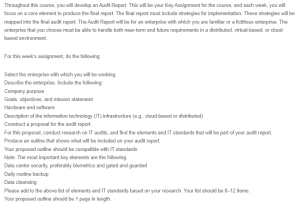
Audit Report – TechTitans Enterprise
For this week’s assignment, do the following:
Select the enterprise with which you will be working.
Describe the enterprise. Include the following:
Company purpose
Goals, objectives, and mission statement
Hardware and software
Description of the information technology (IT) infrastructure (e.g., cloud-based or distributed)
Construct a proposal for the audit report.
For this proposal, conduct research on IT audits, and find the elements and IT standards that will be part of your audit report.
Produce an outline that shows what will be included on your audit report.
Your proposed outline should be compatible with IT standards.
Note: The most important key elements are the following:
Data center security, preferably biometrics and gated and guarded
Daily routine backup
Data cleansing
Please add to the above list of elements and IT standards based on your research. Your list should be 8–12 items.
Your proposed outline should be 1 page in length.

