Wireshark Interface Configuration
Configuring the Wireshark® interface is critical for network professionals who want to optimize their analysis process by focusing on useful data while removing noise (KalaiSelvi & Aruna, 2023). Several approaches can be taken to accomplish this, including altering views and settings to remove extraneous data or highlight certain information. Display filters are a useful approach for removing extraneous packets from collected data. Display filters allow users to specify packet selection parameters such as protocol type, source or destination IP address, port numbers, and packet length. For example, a network professional analyzing VoIP performance issues may want to filter out all traffic except SIP and RTP packets to focus just on VoIP traffic.
Another effective strategy is to tailor column displays to highlight key packet characteristics. Users can easily find relevant information by selecting selected fields to display as columns and customizing their formatting. For example, highlighting the “Time” and “Length” columns can aid in identifying latency issues or unusually large packets. Additionally, using colorization rules might help in swiftly identifying packets of interest based on established criteria. For example, highlighting packets with errors or warnings in red might call instant attention to potential issues that require additional study.
Finally, enabling packet slicing options can help manage big capture files by restricting the amount of data presented while preserving crucial information. This is especially useful for studying lengthy capture sessions or high-volume traffic. In a real-world scenario, a network professional investigating a security event may need to eliminate some types of data in order to focus entirely on suspicious activities. By filtering out valid traffic and noise, such as background chatter or innocuous protocols, the analyst can swiftly detect and address potential security concerns while avoiding being overwhelmed by irrelevant data.
In conclusion, configuring the Wireshark® interface allows network professionals to tailor their analysis environment to suit their specific needs, whether it involves removing unnecessary information, highlighting critical data, or managing large capture files. These customization options enhance efficiency and effectiveness in network troubleshooting, performance optimization, and security analysis.
References
KalaiSelvi, Dr. B., & K, Aruna. (2023). Network traffic analysis using Wireshark. International Journal of Research Publication and Reviews, 4(12), 1960–1965. https://doi.org/10.55248/
ORDER A PLAGIARISM-FREE PAPER HERE
We’ll write everything from scratch
Question
Respond to the following in a minimum of 175 words:
Discuss several methods of configuring the Wireshark® interface, either to remove unnecessary information or to highlight specific information using views and settings.
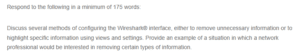
Wireshark Interface Configuration
Provide an example of a situation in which a network professional would be interested in removing certain types of information.

