Video Conferencing
Slide 1
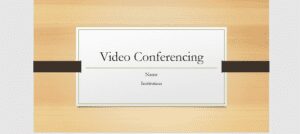
Slide 1
Do you require a genuine copy of “Video Conferencing”? Feel free to connect with us.
Slide 2
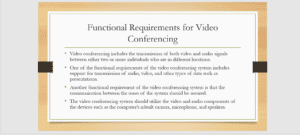
Slide 2
Functional Requirements for Video Conferencing
- Video conferencing includes the transmission of both video and audio signals between two or more individuals who are in different locations.
- One of the functional requirements of the video conferencing system includes support for the transmission of audio, video, and other types of data, such as presentations.
- Another functional requirement of the video conferencing system is that the communication between the users of the system should be secured.
- The video conferencing system should utilize the video and audio components of the devices, such as the computer’s inbuilt camera, microphone, and speakers.
Slide 3
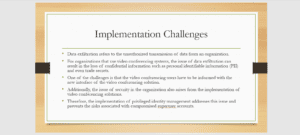
Slide 3
Implementation Challenges
- Data exfiltration refers to the unauthorized transmission of data from an organization.
- For organizations that use video conferencing systems, the issue of data exfiltration can result in the loss of confidential information such as personally identifiable information (PII) and even trade secrets.
- One of the challenges is that video conferencing users have to be informed about the new interface of the video conferencing solution.
- Additionally, the organization’s security issue also arises from the implementation of video conferencing solutions.
- Therefore, the implementation of privileged identity management addresses this issue and prevents the risks associated with compromised superuser accounts.
Slide 4
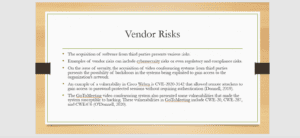
Slide 4
Vendor Risks
- The acquisition of software from third parties presents various risks.
- Examples of vendor risks can include cybersecurity risks or even regulatory and compliance risks.
- On the issue of security, the acquisition of video conferencing systems from third parties presents the possibility of backdoors in the systems being exploited to gain access to the organization’s network.
- An example of a vulnerability in Cisco Webex is CVE-2020-3142 which allowed remote attackers to gain access to password-protected sessions without requiring authentication (Donnell, 2019).
- The GoToMeeting video conferencing system also presented some vulnerabilities that made the system susceptible to hacking. These vulnerabilities in GoToMeeting include CWE-20, CWE-287, and CWE476 (O’Donnell, 2020).
Slide 5
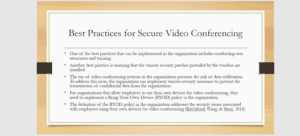
Slide 5
Best Practices for Secure Video Conferencing
- One of the best practices that can be implemented in the organization includes conducting user awareness and training.
- Another best practice is ensuring that the various security patches provided by the vendors are installed.
- The use of video conferencing systems in the organization presents the risk of data exfiltration. To address this issue, the organization can implement various security measures to prevent the transmission of confidential data from the organization.
- Organizations that allow employees to use their own devices for video conferencing need to implement a Bring-Your-Own-Device (BYOD) policy in the organization.
- The definition of the BYOD policy in the organization addresses the security issues associated with employees using their own devices for video conferencing (Ratchford, Wang, & Sbeit, 2018).
Slide 6
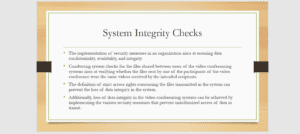
Slide 6
System Integrity Checks
- Implementing security measures in an organization aims to ensure data confidentiality, availability, and integrity.
- Conducting system checks for the files shared between users of the video conferencing systems aims to verify whether the files sent by one of the video conference participants were the same videos received by the intended recipients.
- The definition of strict access rights concerning the files transmitted in the system can prevent the loss of data integrity in the system.
- Additionally, data integrity in video conferencing systems can be lost by implementing various security measures that prevent unauthorized access to data in transit.
Slide 7
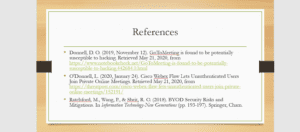
Slide 7
References
Donnell, D. O. (2019, November 12). GoToMeeting is found to be potentially susceptible to hacking. Retrieved May 21, 2020, from https://www.notebookcheck.net/GoToMeeting-is-found-to-be-potentially-susceptible-to-hacking.442684.0.html
O’Donnell, L. (2020, January 24). Cisco Webex Flaw Lets Unauthenticated Users Join Private Online Meetings. Retrieved May 21, 2020, from https://threatpost.com/cisco-webex-flaw-lets-unauthenticated-users-join-private-online-meetings/152191/
Ratchford, M., Wang, P., & Sbeit, R. O. (2018). BYOD Security Risks and Mitigations. In Information Technology-New Generations (pp. 193-197). Springer, Cham.
Similar Post: Create a Budget and Financial Plan for a Vacation Trip
ORDER A PLAGIARISM-FREE PAPER HERE
We’ll write everything from scratch
Question
Project 4 instructions
Cybersecurity professionals are frequently required to assess the security, risk applications, and systems for business communications before they can be added to an organization’s network. CISOs need to assess risks posed to the organization and develop new security measures or adjust current measures to address these risks appropriately. These evaluations involve comparing competing applications or systems against the organization’s baseline to determine the best balance between business needs and the security and risk appetite of the organization.
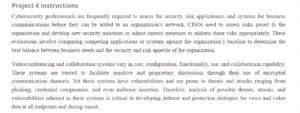
Video Conferencing
Video conferencing and collaboration systems vary in cost, configuration, functionality, use, and collaboration capability. These systems are trusted to facilitate sensitive and proprietary discussions through their use of encrypted communication channels. Yet these systems have vulnerabilities and are prone to threats and attacks ranging from phishing, credential compromise, and even malware insertion. Therefore, analysis of possible threats, attacks, and vulnerabilities inherent in these systems is critical in developing defense and protection strategies for voice and video data at all endpoints and during transit.
In this project, you will create a proposal for a secure videoconferencing system, which will include an executive summary, briefing/slide presentation, and lab report. The details can be found in the final step of the project.
There are six steps to the project, and the project as a whole should take about two weeks to complete. Begin with the workplace scenario and then continue to Step 1
Step 1: Develop Functional Requirements for Videoconferencing
The first step in your proposal for a secure videoconferencing system is to develop a set of functional requirements for videoconferencing that you believe the media company will need based on its geographic dispersion and business needs.
In developing those requirements, research three videoconferencing solutions such as Skype, GotoMeeting, Polycom, and Cisco Webex and explain their capabilities, advantages, and disadvantages. Identify costs as well as implementation and support requirements.
The functional requirements and the three possible solutions will be a section of your Proposal for Secure Videoconferencing. In the next step, you will review the challenges of implementing those solutions.
Step 2: Discuss Implementation Challenges
In the previous step, you outlined the requirements for secure videoconferencing for the company and outlined three potential solutions. Part of your final proposal should also include the advantages and disadvantages of the implementation options for the three systems you selected. This section of the proposal also must include the changes the media company will need to make to implement the systems.
Additionally, explain how system administration or privileged identity management will operate with these systems. You will also need to examine how data exfiltration will occur with each of the new systems.
The changes to the systems and challenges for the implementation of these potential solutions will be an important section of your Proposal for Secure Videoconferencing. In the next step, you will take a closer look at the track records of each of the potential videoconferencing vendors.
Step 3: Identify Vendor Risks
You’ve finished outlining the pros and cons of three videoconferencing systems. Now, it’s time to take a close look at how they serve their clients. This will take some research. Look at the systems’ known vulnerabilities and exploits. Examine and explain the past history of each vendor with normal notification timelines, release of patches, or work-arounds (solutions within the system without using a patch). Your goal is to know the timeliness of response with each company in helping customers stay secure.
This step will be a section of your Proposal for Secure Videoconferencing.
In the next step, you will outline best practices for secure videoconferencing that will be part of your overall proposal to management.
Step 4: Develop Best Practices for Secure Videoconferencing
The last few steps have been devoted to analyzing potential videoconferencing solutions. But obtaining a trusted vendor is just part of the security efforts. Another important step is to ensure that users and system administrators conduct the company’s videoconferencing in a secure manner. In this step, outline security best practices for videoconferencing that you would like users and systems administrators to follow. Discuss how these best practices will improve security and minimize risks of data exfiltration as well as snooping.
This “best practices” section will be part of the overall Proposal for Secure Videoconferencing.
In the next step, you will develop system integrity checks within a virtual lab environment.
Snooping
The term “snooping” pertains to monitoring activity surreptitiously. This can be synonymous with sniffing, which is the eavesdropping of network traffic. Packet-capturing tools like Wireshark “sniff” traffic on the network.
Snooping can occur in organizations in some of the following ways::
Authorized snooping: Monitoring of the network and worker conduct, looking for patterns of behavior or deviations from the norm.
Unauthorized snooping: Looking over someone’s shoulder, listening to private conversations of coworkers or others without a “need to know,” seeking access to information.
Snooping in public places is more common and can occur at cybercafes, hotels, meetings, public events, and other gathering places. Malicious snooping activities at such public places usually include stealing passwords, credit card numbers, or personal information. Encryption can provide some level of protection against snooping.
Some of the harmful consequences of snooping are intellectual property loss, identity theft, or financial loss. Someone can steal information, gain access to information, or gain organizational competitive knowledge or unfair advantages through snooping.
Technology users can use several techniques to minimize the dangers of snooping such as minimizing work-related conversations in public, using privacy screen protection for laptops, keeping all documents in a safe and secure location, never entering passwords in hotel lobby computers, using encrypted sessions for all work, and securing access to computing devices.
Step 5: Develop System Integrity Checks
As part of the overall proposal, the CISO has asked you to develop system integrity checks for files shared between users of the videoconferencing systems. These checks will ensure file protection and prevent exfiltration of sensitive files.
The lab exercise will show how this is done. In this step, you will generate a lab report that will be part of your final assignment. The lab instructions will tell you what the report needs to contain.
Step 6: Submit Your Proposal for Secure Videoconferencing and All Related Materials
It’s time to prepare your materials on secure videoconferencing for management. Your task is to recommend a system that best meets the business functionality and security requirements of the company. As part of that recommendation, you will also prepare a set of high-level executive briefing slides to give the CEO and CIO an overview of your study.
The assignments for this project are as follows:
- Executive briefing: This is a three- to five-slide visual presentation for business executives and board members.
- Executive summary: This is a one-page summary at the beginning of your Proposal for Secure Videoconferencing.
- Proposal for Secure Videoconferencing: Your report should be a minimum six-page double-spaced Word document with citations in APA format. The page count does not include figures, diagrams, tables or citations.
- Lab report: Generated from Workspace.
Submit all four components to the assignment folder.
Check Your Evaluation Criteria
Before you submit your assignment, review the competencies below, which your instructor will use to evaluate your work. A good practice would be to use each competency as a self-check to confirm you have incorporated all of them.
1.1: Organize document or presentation in a manner that promotes understanding and meets the requirements of the assignment.
1.2: Develop coherent paragraphs or points to be internally unified and function as part of the whole document or presentation.
1.3: Provide sufficient, correctly cited support that substantiates the writer’s ideas.
1.4: Tailor communications to the audience.
1.5: Use sentence structure appropriate to the task, message and audience.
1.6: Follow conventions of Standard Written English.
1.7: Create neat and professional looking documents appropriate for the project.
1.8: Create clear oral messages.
2.1: Identify and clearly explain the issue, question, or problem under critical consideration.
2.2: Locate and access sufficient information to investigate the issue or problem.
2.3: Evaluate the information in a logical and organized manner to determine its value and relevance to the problem.
2.4: Consider and analyze information in context to the issue or problem.
2.5: Develop well-reasoned ideas, conclusions or decisions, checking them against relevant criteria and benchmarks.
5.6: Explore and address cybersecurity concerns, promote awareness, best practice, and emerging technology.
5.7: Apply proven methods to secure telecommunications media, transmission, and protocol.
6.3: Specify security solutions based on knowledge of principles, procedures, & tools of data mgmt, such as modeling techniques, data backup, data recovery, data directories, data warehousing, data mining, data disposal, & data standardization processes.
7.3: Knowledge of methods and tools used for risk management and mitigation of risk.
7.4: Knowledge of policies, processes, & technologies used to create a balanced approach to identifying and assessing risks to information assets, personnel, facilities, & equipment, and to manage affordable mitigation strategies that meet security needs.
8.6: Provides professional preparation for computer digital forensics, investigation of crime, and preservation of digital evidence in criminal and civil investigations and information security incident response.
9.4: Manages and supports the acquisition life cycle and cybersecurity products used in the organization’s design, development, and maintenance of its infrastructure to minimize potential risks and vulnerabilities.


