Software Installation Rollout
Purpose and Timeline
VirtualBox and Kali Linux are to be installed in the finance department within a university. This would allow the use of more than one operating system in one computer. Therefore, there will be cost savings as the same hardware will be used. The use of multiple operating systems enables computer users to maximize computer resources when performing their tasks. The IT department is tasked with enhancing an organization’s performance through new technology (Varajão et al., 2018). It would take four hours to roll out VirtualBox and Kali Linux in the finance department. The department has 85 computers translating to 85 users. The operating systems in the computers would be upgraded to the latest versions of VirtualBox and Kali Linux.
Team Members Involved
The finance department staff would be involved in the software upgrade as well as the IT staff, a total of 91 persons. This would be 85 staff from the finance department, five from IT, and an IT team lead. Each of the five IT staff would manage installation for 17 computers while liaising with the 17 users of the computers. This would make it five groups with one IT team lead. The computer users would facilitate user acceptance testing as well as training. They would ask questions on what they did not understand, and they would also provide feedback on the software. Consequently, ensuring that users accept the change and are able to use the upgraded software. All stakeholders are expected to be involved in the installation project as it is a requirement of good practice of project management (Varajão et al., 2018).
Duration of Installation
An installation would take 45 minutes per computer, and it is possible to install several computers simultaneously. For example, one IT personnel would launch installation for the 17 computers and follow through with their installation. This would ensure that each IT personnel completes the installation for 17 computers in three hours. When the installation is complete, users can check on the new system and ask questions. However, this could continue under IT support even after the rollout is complete to allow users to transition fully. If there are no issues arising, the installation project should be completed in four hours. In case of issues, all team members are informed on how to handle them either by themselves or through escalation.
Potential Issues, Concerns, or Obstacles
Despite proper planning, there could be issues arising during software installation Tjusila & Gozali, 2021). For example, a computer could be working well before commencing software installation, but it breaks down. This could be from a failed hard disk. Another issue would be network resource unavailability. For example, the network could have a virus or be attacked by hackers during software installation. Insufficient teamwork or poor ethics could also cause issues during the software rollout process. For example, poor communication between team members could delay installation. Lack of focus from IT personnel on their task. For example, as the installation progresses, an IT person checks on their phone or other tasks and forgets to authorize the next step of installation. Wasted time is wasted resources that translate into added project costs as well as project failure (Naeem et al., 2018). Communication by the IT team lead before the installation project begins should enable all team members to understand what is expected of them and deliverables (Bishop, 2018). This should include a briefing on what to do if certain issues occur during the project.
Solutions For Potential Issues, Concerns, or Obstacles
Computers should be checked for any faults before a software upgrade is done. This could be done a day before the installation date so that possible faults are attended to in good time. The network should be secured and scanned periodically to avoid virus attacks and any other attacks. The other attacks would include hacking and man in the middle. All persons involved in the installation process should understand what is expected of them and how to handle issues as they occur. For example, if one computer fails to install, should the IT personnel stop the installation of all computers and focus on the faulty computer? Or should he ensure that installation continues to execute on the non-faulty computers as he attends to the faulty ones? Should he notify the IT team lead? Such preparedness would enhance the performance of team members (Bishop, 2018).
Best Practice for Ensuring Mutual Support
In order to ensure the team works efficiently proper communication and mutual support must exist. Some of the measures to ensure mutual support include clear and precise communication. Team building exercises such as a short game of cards between teammates can increase mutual support. In order to maintain mutual support, team members should be ready to provide assistance when required and also be willing to ask for assistance when required. The creation of a suggestion box or point where one can give feedback on a particular process is essential to fostering mutual support.
Sample Email Communication
An email would be used to communicate to the staff at the finance department on the installation of VirtualBox and Kali Linux. Below is a sample:
Dear Finance Department Staff,
Installation of VirtualBox and Kali Linux on 7th February 2022
There is a scheduled upgrade of VirtualBox and Kali Linux in your department on 7th February 2022. This would allow you to use more than one updated operating system for your daily tasks. This rollout will enhance your work performance and overall institution performance.
The upgrade will take four hours. Five IT personnel will upgrade all computers in your department. This shall be done in five groups of 17 users/finance department staff. There will be one IT team leader who will guide the entire project.
You are expected to work as a team by liaising with IT personnel assigned to your group. This would include providing feedback and any information useful to the installation activity. If any issues arise that may affect installation, notify the IT personnel immediately. During training, you can ask questions so that you can work on your workstation efficiently using the new software.
All team members are reminded to adhere to the institution’s code of conduct.
Thank you.
IT Team Lead.
Code of Conduct for Team Members During the Installation
A code of conduct is important in project management, just like planning to ensure the success of a project (Naeem et al., 2018). Team members in the software installation project would be expected to treat each other with the utmost respect and take full responsibility for their tasks. For example, to avoid conflict between team members, they should treat one another with respect. This would be during asking questions, providing feedback, or pointing out an issue. When a team member feels disrespected, he develops feelings of anger that could explode in the slightest misunderstanding. Consequently, time would be spent solving conflicts other than completing the project. Each team member is expected to execute his tasks without blaming another if he fails. If a team member is unable to handle his task, he should come out and explain himself without looking for scapegoats. This is why expectations and deliverables are communicated before the start of a project (Bishop, 2018).
In the event a member of the department or staff raises a complaint, it is best practice to respond immodestly and with courteous language. Courtesy goes a long way in maintaining a friendly environment and ensuring no further issues are raised as a result of making a complaint. Responding in a timely manner makes the members of the department feel valued and respected, and this might make them more patient with the solution. It is also good practice to ensure that the issue being complained about is solved. Leaving a complaint unsolved is both disrespectful and shows unprofessionalism.
Best Practices for Acknowledging Team Member’s Contribution
After the completion of the installation process, it is important for the managers to hold a meeting. During this meeting, staff members who have performed exceptionally or made contributions should be mentioned and acknowledged for their efforts. It is also best practice to provide the best contributors to the team with simple rewards and badges that honour their effort and hard work. These actions will also increase the productivity and efficiency of the team.
References
Bishop, W. A. (2018). A project management framework for small- and medium-sized entities:
Accounting software implementation. Journal of Economic and Financial Sciences, 1-11. https://www.researchgate.net/publication/330901305_A_project_management_framework_for_small-_and_medium-sized_entities_Accounting_software_implementation
Naeem, S., Khanzada, B., Mubashir, T., & Sohail, H. (2018). Impact of Project Planning on Project Success with Mediating Role of Risk Management and Moderating Role of Organizational Culture. International Journal of Business and Social Science, 9(1), 88-98. https://ijbssnet.com/journals/Vol_9_No_1_January_2018/10.pdf
Tjusila, A. K., & Gozali, L. (2021, July). Implementation of Project Management to Develop the AHA.002 Project with PERT Method, Gantt Chart and QM for Windows V5 Software at Matahari Megah[Paper presentation]. Conference: International Conference Industrial Engineering Operation Management 2021,
Singapore. https://www.researchgate.net/publication/352996853_Implementation_of_Project_Management_to_Develop_the_AHA002_Project_with_PERT_Method_Gantt_Chart_and_QM_for_Windows_V5_Software_at_PT_Matahari_Megah
Varajão, J., Magalhães, L., Freitas, L., Ribeiro, P., & Ramos, J. (2018). Implementing Success Management in an IT project. Procedia Computer Science, 138(2018), 891– 898. https://www.sciencedirect.com/science/article/pii/S1877050918317630
ORDER A PLAGIARISM-FREE PAPER HERE
We’ll write everything from scratch
Question
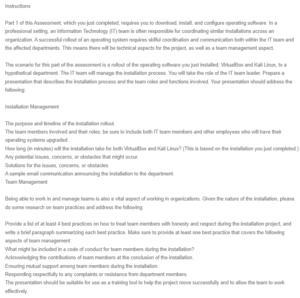
Software Installation Rollout
Instructions
Part 1 of this Assessment, which you just completed, requires you to download, install, and configure operating software. In a professional setting, an Information Technology (IT) team is often responsible for coordinating similar installations across an organization. A successful rollout of an operating system requires skilful coordination and communication both within the IT team and the affected departments. This means there will be technical aspects for the project, as well as a team management aspect.
The scenario for this part of the assessment is a rollout of the operating software you just installed, VirtualBox and Kali Linux, to a hypothetical department. The IT team will manage the installation process. You will take the role of the IT team leader. Prepare a presentation that describes the installation process and the team roles and functions involved. Your presentation should address the following:
Installation Management
The purpose and timeline of the installation rollout.
The team members involved and their roles; be sure to include both IT team members and other employees who will have their operating systems upgraded.
How long (in minutes) will the installation take for both VirtualBox and Kali Linux? (This is based on the installation you just completed.)
Any potential issues, concerns, or obstacles that might occur.
Solutions for the issues, concerns, or obstacles.
A sample email communication announcing the installation to the department.
Team Management
Being able to work in and manage teams is also a vital aspect of working in organizations. Given the nature of the installation, please do some research on team practices and address the following:
Provide a list of at least 4 best practices on how to treat team members with honesty and respect during the installation project, and write a brief paragraph summarizing each best practice. Make sure to provide at least one best practice that covers the following aspects of team management:
What might be included in a code of conduct for team members during the installation?
Acknowledging the contributions of team members at the conclusion of the installation.
Ensuring mutual support among team members during the installation.
Responding respectfully to any complaints or resistance from department members.
The presentation should be suitable for use as a training tool to help the project move successfully and to allow the team to work effectively.

