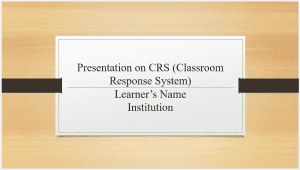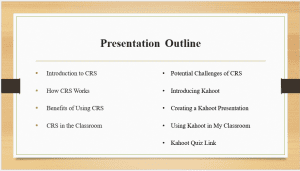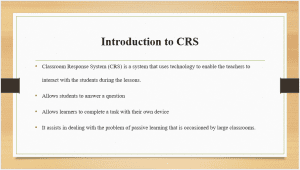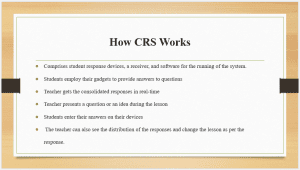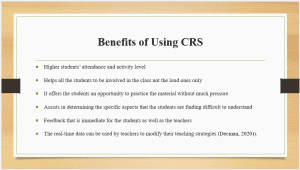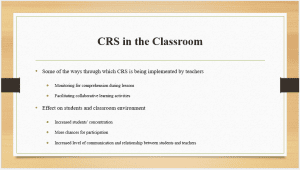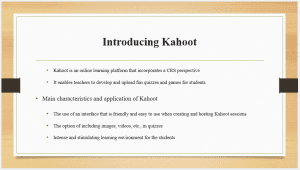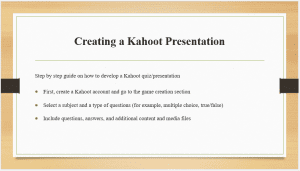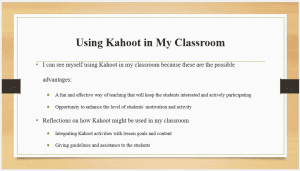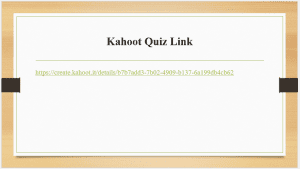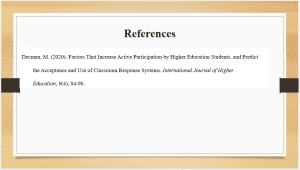Presentation – Classroom Response System (CRS)
Hello and welcome to today’s presentation. My name is [ ] and I’m excited to share some important information with you all. We will be covering CRS (Classroom Response System). Specifically, we will discuss the Kahoot CRS its application to lessons, and how it can be used in classes. By the end of this presentation, you will have a clear understanding of CRS. I encourage you to please feel free to ask questions at any time. Let’s get started!
In this presentation, I will first provide an overview of classroom response systems (CRS) – what they are and how they work to enable real-time student engagement and feedback. I will then outline the key benefits of using CRS, such as increased engagement, formative assessment, and data-driven instruction, as well as share examples of CRS integration in different classroom settings. Next, I will address some of the potential challenges that can arise with CRS and propose strategies to mitigate them. Shifting the focus, I will introduce the popular CRS platform Kahoot, demonstrate the process of creating interactive Kahoot activities, and share my own experiences using Kahoot in the classroom. Finally, I will provide the audience with a link to participate in a Kahoot quiz.
CRS are technologies that enable the teachers to quiz and get feedback from the students during lessons. These systems allow the students to answer questions or complete a prompt with their own devices, be it a smartphone, a tablet, or a laptop. The use of CRS technology has been in practice since the 1960s but became popular in the 2000s as a solution to the problem of passive learning in large classrooms. CRS can assist in enhancing the level of students’ participation and offer useful feedback to the teachers in real-time.
A Classroom Response System typically consists of three main components; student response devices, a receiver to receive the responses, and software to control the system. Students employ their own gadgets like mobile phones, tablets, or laptops to answer questions that may be multiple choice, true or false, or even essay questions posed by the teacher. The teacher is then able to see all the responses in real-time and this will enable him/her to see the understanding level of the students and also be in a position to change the lesson if there is a need to do so. This workflow enhances active participation and instant feedback during the classroom session.
There are several advantages of using a Classroom Response System in the classroom. First, it can enhance the level of participation and interaction among students since all the students will be encouraged to participate not only the most active ones. The CRS offers the students an opportunity to practice and submit their answers without much pressure. Also, CRS provides good formative assessment for teachers, so they can see how students comprehend the material and which students need help. Lastly, the immediate response of CRS is useful for students and teachers – students get immediate responses to their answers and, therefore, can improve the answers; teachers can also change the process of teaching using real-time data.
Teachers are using Classroom Response Systems in various ways to improve the learning process. Some of the examples of how CRS can be used include: During lessons, the teacher can use CRS to ensure that students have understood what has been taught, during group activities, students can use CRS to work in groups and lastly, students can use CRS to give their opinions on certain issues. CRS can have a positive or negative effect on the learning process of students and behavior in class. Research has indicated that the use of CRS enhances students’ attention and concentration, the number of students’ active participation and the quality of the student-teacher relationship. In this way, CRS can enhance the learning environment and thus have a positive impact on students’ learning achievements.
Kahoot is an online Classroom Response System platform that uses a game-based learning model. It enables the teachers to develop and post fun quizzes and games that the students can solve. Kahoot is easy to use and teachers can easily create Kahoot sessions and even include images and videos in the Kahoot quizzes. The competitive and fun aspect of Kahoot makes it an interesting tool for learning for students as they are able to participate actively.
The first thing that has to be done in order to create a Kahoot quiz or presentation is to register for the Kahoot account and go to the tools for creating the game. From there, you can select a topic for your Kahoot, as well as the type of questions, such as multiple choice or true/false. One can then add the questions, answers and even include images or videos in case they want to make it more interactive.
Based on the information about Kahoot and its functions, I can use it in my classroom because of some advantages of employing this Classroom Response System platform in my practice. With Kahoot, students can be engaged and have fun while learning while teachers can use the application to give formative assessments and get immediate feedback. Additionally, the competitive and game-like environment of Kahoot may lead to higher motivation and engagement of students.
The Kahoot quiz I created can be accessed at the following link: https://create.kahoot.it/details/b7b7add3-7b02-4909-b137-6a199db4cb62
ORDER A PLAGIARISM-FREE PAPER HERE
We’ll write everything from scratch
Question
Classroom Response System (CRS)
Create an 8-12 PowerPoint/google slide presentation on CRS. You will research what the CRS is, how it got started, how it works, how it is being used in the classrooms, and whether you see yourself using it in your classroom and why or why not.