Cloud Storage
Cloud Storage Provider #1: Google Drive
Google Drive is the most recommended or best cloud storage option for Chromebook users. This storage platform is credited for its ample storage and vast extra features. It allows users to store documents, stories, photos, designs, videos, and recordings, among others (Steven). Users must have a Google account to access Google Drive.
Price: $29.99 for a live subscription per individual or $49.99 per group.
Free Storage Amount: Google Drive offers 15GB worth of free storage space. The storage platform also offers paid storage at agreed rates: for example, $299.99 for 30T per month (Coyne).
File Size Limits: The maximum individual file limit is 5TB per upload.
Online editing (yes or no): Yes, Google offers online document editing.
Cloud Storage Provider #2: Microsoft One Drive
One Drive is a Microsoft storage platform that allows users to store photos and files and access them from any device. It allows users to store scanned documents (Goldsborough). These files can be accessed when the user is online or offline.
Price: $69.99 per year for 1TB of storage or $99.99 per year for 6TB worth of storage.
Free Storage Amount: One Drive offers 5GB of free storage.
File Size Limits: Users can add files and folders to One Drive up to 250GB per file or folder (Coyne).
Online editing (yes or no): Yes, One Drive allows online editing of files.
Do you need an original copy of ” Cloud Storage “ ? Get in touch with us.
Works Cited
Coyne, Larry, et al. IBM private, public, and hybrid cloud storage solutions. IBM Redbooks, 2018.
Goldsborough, Reid. “The changing world of cloud storage.” Teacher Librarian 42.5 (2015): 59.
Steven, V. The 9 best cloud storage services: Cost, free storage, and features compared. (2022). https://www.zdnet.com/article/best-cloud-storage/
ORDER A PLAGIARISM-FREE PAPER HERE
We’ll write everything from scratch
Question
Book: Teachers Discovering Computers: Integrating Technology in a Changing World
Glenda A. Gunter
Book Link: Yuzu Reader: Teachers Discovering Computers: Integrating Technology in a Changing World
Chapter 4: Read pages 153 – 189 in your eText by Gunter & Gunter titled Hardware for Educators.
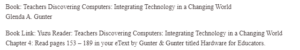
Cloud Storage
Instructions: Review the definition of Cloud Storage on page 189 of your eBook. Then, search online for two options for cloud storage (for example, Dropbox or box.net). Then, compare the features and prices of two cloud storage providers. Post your answers in the textbox below. Use the template below to make your comparisons.
Cloud Storage Provider #1:
Price:
Free Storage Amount:
File Size Limits:
Online Editing (yes or no):
Cloud Storage Provider #2:
Price:
Free Storage Amount:
File Size Limits:
Online Editing (yes or no):

