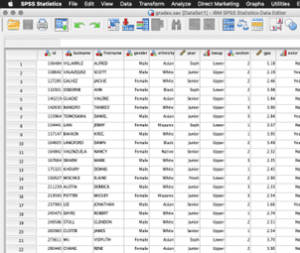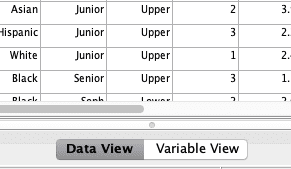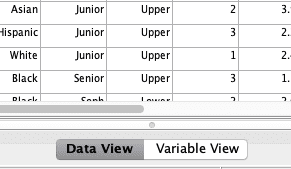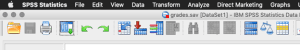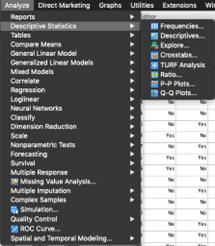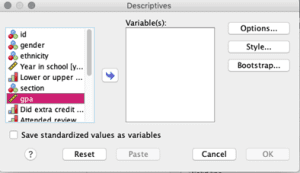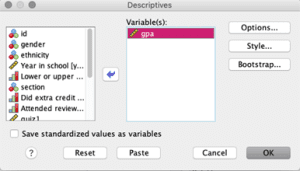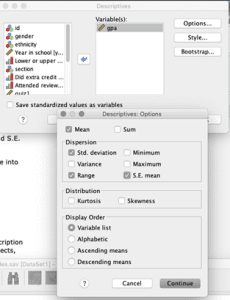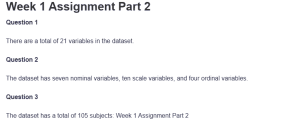Week 1 Assignment Part 2
Question 1
There are a total of 21 variables in the dataset.
Question 2
The dataset has seven nominal variables, ten scale variables, and four ordinal variables.
Question 3
The dataset has a total of 105 subjects: Week 1 Assignment Part 2
Question 4
The last name of the 18th subject is DAYES; the subject’s gender is male, and the GPA score is 2.74.
Analysis
| Descriptive Statistics | |||||
| N | Range | Mean | Std. Deviation | ||
| Statistic | Statistic | Statistic | Std. Error | Statistic | |
| gpa | 105 | 2.86 | 2.7789 | .07454 | .76380 |
| Valid N (listwise) | 105 | ||||
Question 1
The number of GPAs is 105.
Question 2
The range from the output is 2.86.
Question 3
The mean GPA is 2.7789.
Question 4
The standard error is 0.07454.
Question 5
The standard deviation of the GPAs is 0.76380.
Summary of Dataset
There are a total of 21 variables in the dataset ‘grades.sav,’ which contain information on 105 subjects. Of these variables, there are seven nominal variables (i.e., information about categories of some subjects, such as name, last name, and gender). In addition, the data set contains ten numeric and continuous scale variables like quiz and final scores. In addition, there are four ordinal variables such as “lowup” and “passfail” that denote the order or ranking of a category.
The dataset focuses on the academic performance of the subjects, especially their GPA scores. Calculations of descriptive statistics using SPSS show that the mean GPA of the 105 subjects is 2.7789, and the standard deviation is 0.76380. This means that the GPA scores show some varying levels across the sample. Additionally, the range of the GPAs was 2.86, which shows a large gap between the highest and lowest GPA scores shown in the data set.
ORDER A PLAGIARISM-FREE PAPER HERE
We’ll write everything from scratch
Question
Week 1 instructions part 2
You will now have the opportunity to become familiar with the basic layout and functions of SPSS using descriptive statistics.
Open SPSS, and then open the data file “grades.sav.”
Figure 1
grades.sav file
Use the Variable View tab found in the lower center of the window to answer the following questions, as shown here in Figure 2:
Figure 2
Variable View Tab
- How many variables are in this dataset? SPSS uses the word scale for both interval and ratio data.
- How many of the variables in this data are scale, nominal, and ordinal variables?
Use the Data View tab found in the lower left-hand corner of the window to answer the following questions:
Figure 3
Data View Tab
- How many subjects are in this dataset?
- What are the last name, gender, and GPA of the 18th subject?
Conduct a simple analysis and retrieve some output:
- In the Menu Commands, click on Analyze to open a drop-down window.
Figure 4
Menu Commands
- From the drop-down window, open the Descriptive Statistics window, then Descriptive….
- A dialog window will open Descriptive. Locate and move GPA into the Variables Box.
Figure 5
Descriptive Statistics Window
Figure 6
Locate and Move GPA into Variable Box
Figure 7
GPA in Variables Box
Click on the Options tab on the right-hand side of the Variables Box. Another dialog window will open, Descriptive: Options.
Figure 8
Options Tab
- In this dialog box, select: Mean, Standard Deviation, Range, and S.E. Mean. Click Continue to close this box.
- Click OK in the Descriptive dialog box.
- An output window should open. Copy and paste the output table into your assignment submission.
Then, answer these questions:
- What is the number of GPAs?
- What is the range?
- What is the mean?
- What is the standard error?
- What is the standard deviation?
Week 1 Assignment Part 2
Please write a short paragraph (APA style) which includes a brief description of the dataset (variables included in the dataset), the number of subjects, and the mean and standard deviation of the dataset.
Length: There is not a set number of pages required for this assignment. All questions in the assignment need to be answered. In addition to the answers to the assignment questions, also submit the output (.spv) file.
(Note. SPSS automatically generates the .spv file as you work in SPSS. When you close your SPSS main window, SPSS will ask you if you want to save the output file. Click ‘yes’, then save to your computer and upload with your assignment.)
References: No references are required, though any sources used other than those provided within the assignment should be cited and referenced in APA format
Use references from week 1 part 1