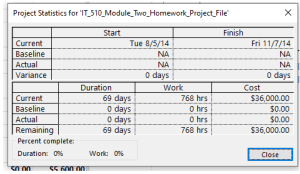Project Plan Analysis – Timeline, Resource Allocation, and Cost Estimation
The project requires a critical evaluation of a project plan using Microsoft Project to revise the initial draft based on a particular case scenario. The purpose is to initiate corrective actions to meet timelines, check on the utilization of resources, and develop the project cost estimate. Particularly, the changes of the tasks’ timeline, the resolution of over-allocated resources, and the computation of the costs of the project will be analyzed. The document is organized into three main sections: Adjustments (or Resource Assignments), Results (or Project Costs), and a Summary of Findings.
Adjustments (or Resource Assignments)
In order to smooth out the workflow and balance the work distribution in Microsoft Project, certain changes were made to the project timeline. At the beginning, work phases including “Fact Find,” “Review Existing System,” “Create Web Page Prototype,” and “Create iOS Prototype” were planned for 14 working days each. These durations were successfully brought down to 10 days reducing overall project duration from 56 days to 48 days.
The Resource Sheet was then examined and it was noted that the System Analyst and Project Manager had many red flags on them indicating over allocation. The over-allocated tasks included “Fact Find,” “Review Existing System,” “Review Solution Architecture,” and “Validate Prototype” for the System Analyst, and “Create Business Case Document,” “Create Schedule,” “Fact Find,” “Review Existing System,” “Determine Recommendation,” and “Create Executive Presentation” for the Project Manager. To resolve these over-allocations, the assignment units for these tasks were reduced from 100% to 50%, effectively balancing the workload across the project timeline.
The duration changed and work remained the same when the resource units were changed from 100% to 50% due to the “Duration Unit Work Formula” in Microsoft Project. This formula states that Duration = Work ÷ Resource Units and, thus, Work = Duration × Units. When the resource units were reduced from 100 percent to 50 percent, the time taken was doubled to ensure that the same amount of work was accomplished (Paddington, 2018). This adjustment ensures that the total work content for the task remains the same but distributed over a longer period.
Results (or Project Costs)
The total cost of the total was determined to be $36, 000. This cost comprises of wages for positions like Web Developers and Mobile Developers at $35 per hour wages and Project Managers and System Analysts at $50 an hour. Thus, if the resource units are changed, the duration adapts, which ensures that the total work will remain constant according to the “Duration Unit Work Formula” (Duration = Work ÷ Resource Units) (Quiring, n.d). For instance, when the resource units proposed for a particular activity are halved from 100% to 50%, it doubles the time while at the same time maintaining the total number of hours worked. They can help ensure that there is a good balance of the resources used without shifting the direct cost incurred in the project. The effects of these changes are particularly important for scheduling and cost control of the project.
Figure 1
Summary
Summing up, the evaluation work carried out in Microsoft Project was focused on changing task duration and handling resource constraints. In this case, by transforming the duration of the tasks developed to 10 days and the resource units from 100% to 50%, we are indeed balancing the usage of resources aand voiding over-allocation. This situation led to a better-optimized project timing that did not affect the overall hours spent working on the project or the overall costs of the project. The overall cost of this project was estimated to be $36,000, clearly showing how best planning should incorporate proper time management and allocation of resources in a project.
.References
Paddington, N. G. (2018, August 8). Understanding Duration, Work & Units in Project Management. https://www.celoxis.com/article/dwu-basics/
Quiring, C. (n.d.). Duration VS units vs work – EPM strategy. https://epmstrategy.com/WhitePapers/EPM%20Strategy%20Task%
ORDER A PLAGIARISM-FREE PAPER HERE
We’ll write everything from scratch
Question
Use Microsoft Project to review the plan provided to you. The project plan is the initial draft based on the case. You will need to analyze the plan and make proper adjustments to meet the
timeline requirements, as well as to ensure that resources are properly allocated. Additionally, you will add resource per-hour costs so that you can include the estimate of the cost for the project.
Project Plan Analysis – Timeline, Resource Allocation, and Cost Estimation
Perform the following tasks and prepare a document that includes the answers to questions in the task list below:
1. Using Microsoft Project, open the plan (Module Two Homework Project File, in the Assignment Guidelines and Rubrics section of the course).
2. Review the different project views. You can do this by using the drop-down arrow on the Gantt Chart icon in the top left of the project menu. Review the following project view:
a. Gantt Chart—Usage Table
i. From the Gantt Chart view, select the View tab from the top toolbar.
ii. On the View tab, select the Tables drop-down and select Usage.
b. Network Diagram
c. Resource Sheet
d. Resource Usage—Summary Table
1. Select the Resource Usage view from the Gantt Chart drop-down.
2. While you are in the Resource Usage view, select the View tab from the top toolbar.
3. On the View tab, select the Tables drop-down and select Summary.
e. Task Sheet
f. Timeline