Disaster Recovery Checklist- Cloud and Data
Modernization of IT infrastructure, especially in disaster recovery planning, has depended on transitioning to cloud computing. This review will thus look at several items on the checklist to give an insight into the best ways of optimizing strategies through clouds, regulatory compliance, how processes are translated into the cloud environment, and how programs should choose a suitable cloud model for their purposes.
Cloud optimization services aim to maximize resource utilization while minimizing costs (Suguna & Suhasini, 2015). Providers must satisfy requirements and regulations before guaranteeing data privacy and compliance. Notably, some processes and policies in the cloud may become ineffective as governance and security protocols change. Cost-effectiveness, scalability, and enhanced collaboration make businesses migrate their IT systems and applications to the cloud. This selection should pick a supplier with such protection in case of a problem. At this point, risk management is essential. The concern is whether hybrid cloud solutions meet high-security standards or are reliable. Private ones seem safer because they are isolated from public places, but they may seem risky without adequate controls and security standards.
Subsequently, security and data sovereignty integration within operational continuity during migration make up significant challenges that can hinder companies from hosting applications on third-party servers. Therefore, network capacity and bandwidth must be adequate for easy migration to cloud services and uninterrupted cloud switching, given that cloud interoperability and data portability are crucial.
Further, strong cyber security operations have been necessitated by breaches into various security measures put in place throughout the history of cloud computing. Security concerns can be reduced by implementing Data Loss Prevention (DLP), Identity Management (IdM), and Access Control Systems (ACS) (Wallace & Webber, 2018). Flexibility and cost benefits are provided by scaling resources to demand, which is evident in Cloud computing. Nevertheless, secure data transit/storage requires defending infrastructures/data centers/operations against attacks through regular information backups, including adherence to data retention laws
References
Suguna, S., & Suhasini, A. (2015). Enriched multi-objective optimization model based on cloud disaster recovery. Karbala International Journal of Modern Science, 1(2), 122-128.
Wallace, M., & Webber, L. (2018). The disaster recovery handbook: A step-by-step plan to ensure business continuity and protect vital operations, facilities, and assets. New York, NY: AMACOM.
ORDER A PLAGIARISM-FREE PAPER HERE
We’ll write everything from scratch
Question
What could threaten the operations of your data center, and IT infrastructure?
Should you build a secondary data center or use the cloud?
Is data securely transferred and stored in the cloud?
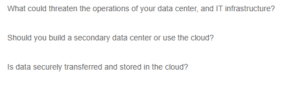
Disaster Recovery Checklist- Cloud and Data
Is data backed up; if so how/when?
Is there a means to verify the current location of a data set?
What are your data retention requirements (how long do you need to keep files)?
Is your data protection solution application-aware?
Can the cloud provider support long-term archiving, will the data be available several years later?
Where does the application reside data center and server name?
How prepared are you for downtime and data loss?
Is your data already in the cloud?
Which diagrams show is the data in third normal form?
What type of physical security measures are at your contact centers and data centers?
Where are the users of the data located?
What is the name of the database where you would store information about Configuration Items?
What is your retention policy and duration for backed-up data?
Has a data classification scheme to data/information considered for a cloud solution?
What needs to happen to prepare the cloud so that user applications and data are restored?
How do you approach Data Security?
How many data center sites do you have?

