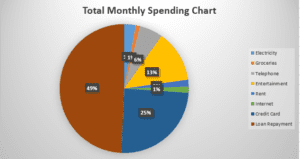Psychiatry Nurse Practice Household Budget in NY
| Psychiatry Nurse Practice Household Budget in NY | |||
| Job Title | Hourly Wage | Monthly Salary | Annual Income |
| Psychiatric Nurse Practitioner (PNP) Job 1 New York Presbyterian Hospital | $41.54 | $6,480.24 | $77,762.88 |
| Psychiatric Nurse Practitioner (PNP) Job 2 The Institute of Family Health | $38.76 | $6,046.56 | $72,558.72 |
| Psychiatric Nurse Practitioner (PNP) Job 3 Mt Sinai Healthcare | $36.42 | $5,681.52 | $68,178.24 |
| Average | $38.91 | $6,069.44 | $72,833.28 |
| MONTH | Electricity | Groceries | Telephone | Entertainment | Rent | Internet | Credit Card | Loan Repayment | TOTAL MONTHLY SPENDING | TOTAL WAGES LEFT |
| JAN | $110.00 | $200.00 | $60.00 | $300.00 | $950.00 | $120.00 | $80.00 | $1,600.00 | $3,420.00 | $2,649.44 |
| FEB | $100.00 | $180.00 | $70.00 | $250.00 | $950.00 | $120.00 | $80.00 | $1,600.00 | $3,350.00 | $2,719.44 |
| MAR | $120.00 | $220.00 | $60.00 | $300.00 | $950.00 | $120.00 | $100.00 | $1,600.00 | $3,470.00 | $2,599.44 |
| APR | $130.00 | $200.00 | $70.00 | $350.00 | $950.00 | $120.00 | $100.00 | $1,600.00 | $3,520.00 | $2,549.44 |
| JUN | $120.00 | $220.00 | $80.00 | $400.00 | $950.00 | $120.00 | $80.00 | $1,600.00 | $3,570.00 | $2,499.44 |
| JUL | $130.00 | $210.00 | $70.00 | $400.00 | $950.00 | $120.00 | $80.00 | $1,600.00 | $3,560.00 | $2,509.44 |
| AUG | $130.00 | $190.00 | $65.00 | $400.00 | $950.00 | $120.00 | $120.00 | $1,600.00 | $3,575.00 | $2,494.44 |
| SEP | $110.00 | $190.00 | $60.00 | $300.00 | $950.00 | $120.00 | $100.00 | $1,600.00 | $3,430.00 | $2,639.44 |
| OCT | $140.00 | $200.00 | $75.00 | $300.00 | $950.00 | $120.00 | $120.00 | $1,600.00 | $3,505.00 | $2,564.44 |
| NOV | $120.00 | $200.00 | $60.00 | $450.00 | $950.00 | $120.00 | $100.00 | $1,600.00 | $3,600.00 | $2,469.44 |
| DEC | $180.00 | $300.00 | $140.00 | $1,000.00 | $950.00 | $180.00 | $200.00 | $3,200.00 | $6,150.00 | -$80.56 |
| AVERAGE CATEGORY EXPENSES | $126.36 | $210.00 | $73.64 | $404.55 | $950.00 | $125.45 | $105.45 | $1,745.45 | ||
| CATEGORY SUBTOTAL EXPENSES | $1,390.00 | $2,310.00 | $810.00 | $4,450.00 | $10,450.00 | $1,380.00 | $1,160.00 | $19,200.00 | $41,150.00 | |
| YEARLY NET WAGE = TOTAL WAGE – TOTAL SPENDING | ||||||||||
| 72,833.28 – 41,150 = 31,683.28 | ||||||||||
| Electricity | Groceries | Telephone | Entertainment | Rent | Internet | Credit Card | Loan Repayment | |||
| $3,410.00 | $1,218.64 | $6,904.55 | $15,200.00 | $2,045.45 | $1,785.45 | $28,945.45 | $57,835.00 | |||
ORDER A PLAGIARISM-FREE PAPER HERE
We’ll write everything from scratch
Question
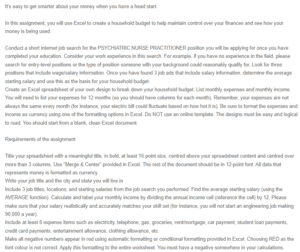
Psychiatry Nurse Practice Household Budget in NY
It’s easy to get smarter about your money when you have a head start.
In this assignment, you will use Excel to create a household budget to help maintain control over your finances and see how your money is being used.
Conduct a short internet job search for the PSYCHIATRIC NURSE PRACTITIONER position you will be applying for once you have completed your education. Consider your work experience in this search. For example, if you have no experience in the field, please search for entry-level positions or the type of position someone with your background could reasonably qualify for. Look for three positions that include wage/salary information. Once you have found 3 job ads that include salary information, determine the average starting salary and use this as the basis for your household budget.
Create an Excel spreadsheet of your own design to break down your household budget. List monthly expenses and monthly income. You will need to list your expenses for 12 months (so you should have columns for each month). Remember, your expenses are not always the same every month (for instance, your electric bill could fluctuate based on how hot it is). Be sure to format the expenses and income as currency using one of the formatting options in Excel. Do NOT use an online template. The designs must be easy and logical to read. You should start from a blank, clean Excel document.
Requirements of the assignment
Title your spreadsheet with a meaningful title, in bold, at least 16 point size, centred above your spreadsheet content and centred over more than 3 columns. Use “Merge & Center” provided in Excel. The rest of the document should be in 12-point font. All data that represents money is formatted as currency.
Write your job title and the city and state you will live in
Include 3 job titles, locations, and starting salaries from the job search you performed. Find the average starting salary (using the AVERAGE function). Calculate and label your monthly income by dividing the annual income cell (reference the cell) by 12. Please make sure that your salary realistically and accurately matches your skill set (for instance, you will not start an engineering job making 90,000 a year).
Include at least 8 expense items such as electricity, telephone, gas, groceries, rent/mortgage, car payment, student loan payments, credit card payments, entertainment allowance, clothing allowance, etc.
Make all negative numbers appear in red using automatic formatting or conditional formatting provided in Excel. Choosing RED as the font colour is not correct. Apply this formatting to the entire worksheet. You must have a negative somewhere in your calculations.
For the following items, you MUST use an Excel function. You cannot calculate the values and enter a number. Excel functions include SUM, AVERAGE, MIN, MAX, etc. You must choose the correct Excel function and then use it properly to get full credit.
Using an Excel function, calculate the average of each type of expense category for the months you have listed. You must select the right function, such as SUM or AVERAGE, and then use the function correctly in the cell you have selected. Be sure to label the row or column (note this will depend on how you set up your budget sheet).
Calculate a subtotal for each expense category using a function provided in Excel. You must select the right function, such as SUM or AVERAGE, and then use the function correctly in the cell you have selected. Be sure to label the row or column (note this will depend on how you set up your budget sheet).
Calculate a subtotal for each month, then a grand total of all the months, using functions provided in Excel. You must select the right function, such as SUM or AVERAGE, and then use the function correctly in the cell you have selected. Be sure to label the row or column (note this will depend on how you set up your budget sheet).
Calculate your monthly income after expenses. For each month, subtract the monthly expenses from the monthly income. Use an absolute reference to reference the cell of the monthly income. You must select the right function, such as SUM or AVERAGE, and then use the function correctly in the cell you have selected. Be sure to label the row or column (note this will depend on how you set up your budget sheet).
Include a pie chart to display the breakdown of expenses. Use the expense categories you have listed and the monthly totals you have calculated to create your pie chart. Put the pie chart on its own worksheet labelled “Chart”. Please note that the chart values should be from the worksheet’s budget page. Do not copy the values into the new worksheet.
Make sure your spreadsheet is clearly organized and well formatted. For example, no values should display as #####, so make sure your columns are of the correct width for the data.