Introduction to MS Excel
Introduction to MS Excel
Having gone through the Unformatted Proximity Bus Excel worksheet, I would like to format it for two reasons. First, I would like to format the worksheet to make it more appealing to the user, and second, I would format the worksheet to make it more readable and easy to use. Three formatting tips outlined in the article that I would consider important in formatting the worksheet include the use of font functions such as Bold, Italic, and Underline (Childress, 2018). Notably, this function is important in making the titles more visible to the user. Further, these functions can be used to emphasize aspects such as totals and averages that are of interest to the user of the information (Kalwar & Khan, 2020). Another important formatting tip identified in the article relates to shading. When used moderately and carefully, shading helps emphasize important information being conveyed in the Excel spreadsheet (Poatsy et al., 2020). Shading also ensures the information is differentiated and readable from a distance. Lastly, changing alignment is another formatting tip that can be used to format an Excel worksheet. It helps to make the work more professional and consistent. Our assignment writing help is at affordable prices to students of all academic levels and academic disciplines.
The formatting tips identified above are crucial for me because I applied them to make the given worksheet better. Specifically, the formatting tips helped me highlight the title of the work to make it different from other parts of the worksheet. Notably, this gives the user a glimpse of what the worksheet is conveying. The highlighted formatting tips are also important to me because they help make the work more presentable and consistent. For instance, the alignment formatting tip is important in making the work consistent. Lastly, shading is important because it makes the work attractive and presentable to users.
References
Childress, A. (2018, January 3). How to format your Excel spreadsheets (Complete guide). Business Envato Tuts+. https://business.tutsplus.com/tutorials/format-excel-spreadsheet–cms-30160
Kalwar, M. A., & Khan, M. A. (2020). Optimization of Procurement & Purchase Order Process in Foot Wear Industry by Using VBA in MS Excel. International Journal of Business Education and Management Studies, 5(2), 80-100.
Poatsy, M., Mulberry, K., Davidson, J., Rutledge, A., & Grauer, R. (2020). Exploring Microsoft Excel 2019 comprehensive. Pearson.
ORDER A PLAGIARISM-FREE PAPER HERE
We’ll write everything from scratch
Question
Unit 1 DB: Introduction to MS ExcelUnit 1 DB: Introduction to MS Excel
Formatting your Excel spreadsheets to make them look professional is important when making data useful to the general public. You learned in this unit how to create a professionally formatted worksheet by applying a cell style, merging and centring data, changing cell alignments, and using borders, fonts, and colours to make data stand out so that it is easier to find and analyze. You also learned how to apply number formats and increase or decrease decimal places. After reading the article, Childress, A. (2018, January 3). How to format your Excel spreadsheets (complete guide).
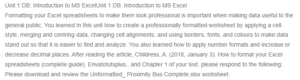
Introduction to MS Excel
Envatotutsplus., and Chapter 1 of your text, please respond to the following:
Please download and review the Unformatted_ Proximity Bus Complete.xlsx worksheet.
Please discuss why you would want to format this worksheet.
Choose and discuss three of the formatting tips outlined in the article you feel are most important.
Why are these three tips most important to you?
Apply three tips to the worksheet.
Upload your formatted worksheet to your discussion post.

