Yamaha R3 Advertisement Poster
For this assignment, I chose to create an advertisement for the new 2022 Yamaha R3 sport bike. I chose to create an advertisement poster for this bike as I personally own a 2018 Yamaha R3, and riding is a part of my life. Just like driving, riding is a life skill, and to be a good rider, one needs the right motorcycle. The Yamaha R3 is a low-capacity bike and can be classified as a beginner bike and suitable for most individuals to start practising with.
I started my project by opening all the images I had gathered to be included in the poster. One of my biggest challenges was finding the correct pictures to include in the poster. I finally got a nice picture of the bike with an attractive background and selected it as the main picture. I also wanted to include a stock Yamaha logo and a stock R3 logo, which were quite hard to find in PNG formats. I selected the adventure-like background with trees and background vegetation to best portray the bike as a dual sport type of bike. Dual sport bikes like the Yamaha R3 can be used for both on-road and off-road adventures.
I applied various basic tools when completing the project. To begin with, I adjusted the main image’s brightness and contrast. The brightness was increased to make the bike’s metallic blue colour more prominent and shiny. The dark purplish blue colour is the flagship colour for most Yamaha bikes, and increasing both the brightness and the contrast made the poster more realistic (“Better Brightness And Contrast In Photoshop”, n.d.). I selected transparent PNG files for the two additional logos, which were easier to work with. The two logos were imported into the main image as additional backgrounds and positioned in the top and bottom extreme corners. After importing and positioning the two logos, I experimented with adjusting the hue and saturation of the final image and realized that slightly increasing the hue and saturation made the image look less washed out and more vivid (“Adjust color, saturation, and hue”, n.d.).
After all the adjustments were completed, I saved the final image in the PSD and the PNG formats. There were no noticeable differences between the two images in file appearance. However, the PSD format had a larger file size compared to the PNG format.
References
Better Brightness and Contrast In Photoshop. Retrieved 28 June 2022, from https://www.photoshopessentials.com/photo-editing/brightness-contrast/
Adjust colour, saturation, and hue. Retrieved 28 June 2022, from https://helpx.adobe.com/photoshop-elements/using/adjusting-color-saturation-hue-vibrance.html#:~:text=The%20Hue%2FSaturation%20command%20adjusts,a%20portion%20of%20an%20image.
ORDER A PLAGIARISM-FREE PAPER HERE
We’ll write everything from scratch
Question 
Instructions
Instructions: You will create an advertisement for a favorite product you have. It can be food, drink, household item or even for a favorite place you like to visit such as a vacation resort or even just the local park. In this advertisement, you will apply your skills covered. You only need to apply one technique, layer, tool option, etc.; however, you may apply more if you feel you need to in order to create the advertisement to your liking.
Once this is completed, you will complete a two-page paper (minimum of 275-300 words, not including Title Page or Reference Page): 12 font Times New Roman, double spaced paper in APA Style format, using at least two references (all formatting aspects to be in APA including references) to describe the following:
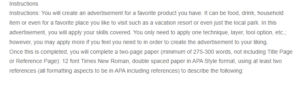
Yamaha R3 Advertisement Poster
1. Purpose of the advertisement. You must identify a valid purpose as if this advertisement is will be posted for the public.
2. Describe how you organized or customized workspace used and any challenges or purpose identified.
3. Describe the design principles, elements and graphics applied and why it was selected.
4. Describe the tools and/or layer applied and why it was selected.
5. Describe the repairing or retouching applied from and why it was selected.
6. Describe any image adjustment you applied to the image from and why it was selected.
7. Save your file as two different formats and describe how the two images differ.
Submission Instructions: Submit your advertisement and write up (Word Document) in this assignment area. You may need to reduce the file size of the advertisement if the file is over 25 MB. Do this by reducing the PPI for the image. Submit your paper in Word format only. You must also submit your advertisement as a .PSD file unless otherwise directed.