Software Package Conversion Strategy
Conversion Strategy
Conversion means switching to a new system from an existing one. As technologies evolve, businesses may need to change or improve their information systems. An upgrade of the systems helps optimize efficiency and remain competitive. Most of the areas that require changeover include human resource information systems, accounting systems, security, and database systems. Deciding on the technique that is best suited to a particular organization depends on the risk involved for the company and the type of changeover. Conversion from one IS to another happens in all organizations. When looking at it from the perspective of IT, the conversion may involve a conversion of the DBMS, Operating System, database, and application portfolio (Mallach, 2009). Switch the focus to the humans; they too must be changed (if not changed, then at least moved) along with the procedures they use to accomplish tasks.
Proper conversion management is critical to the long-term success of any information system. The selection of a conversion strategy from one system to another is not a very easy task. The effort involved during conversion may affect the four components of IT to varying degrees. This article aims to discuss the conversion strategy that will be used in the implementation of the accounting software package in a business organization. The conversion strategy that would be used in the implementation is the parallel method.
Parallel Conversion Method
This conversion method is one where a new system is introduced in an organization while the old system is still being used. Both of the systems take part in the processing of all the activities, and the results get compared. Once the new system shows confidence that it can be trusted to operate correctly on its own then the old system is shut down (Robertson, 2017). There are controversies about the parallel conversion method. Some experts argue that this strategy is not as useful as most people and authors believe.
System conversion plan for accounting software package
1. Deployment Summary |
|
| Deployment Date | 16/06/2018 |
| Deployment Time | 8.00 am to 4.00 pm |
| Estimated Deployment Time | 7 days |
2. Deployment Risks |
|||
| Description | Probability
High|Med|Low |
Impact
High|Med|Low |
Mitigation |
| Limited knowledge of the behavior of the operating system | Low | Low | Training of the intended users of the device |
| Application-specific security threats | Med | High | Protect against malicious programs or software.
Create and enforce strong security practices. Create a secure VPN communication channel for the remote devices. |
3. Deployment Personnel |
|
| Person Responsible | Responsibilities |
| Chief Technical Officer | OS specification, documentation of contracts, procedures of testing and acceptance, 30-day performance testing of the accounting software. |
| Installation Manager | Ensures proper installation of the software.
Must remain on-site during the installation. Maintain safety and installation logs. Verify that the work by the sub-contractors is properly completed. |
| Integrator manager support services | Provide support during the deployment |
4. Deployment Requirements |
| A computer capable of installing Android devices.
A domain that is bound can either be a Gmail address or a domain for the company. The device which supports any operating system. |
5. Services Impacted |
| Customer service improvement.
Faster management response to incidences. Efficient network management. Improved security for company data and services. |
6. Deployment Communication Plan |
||
| Communicate with | How often | How |
| Staff | Every week | |
| Deployment team | Daily | Email, text message and video conferencing. |
5. Deployment Activities |
| Determine the work domain and bind it.
The work domain may be based on Google services or the domain of the company. This will be used when enrolling and authenticating the Android devices. |
| Enable Authentication for the devices
This is a necessary step which associates a user of a device to the software. User accounts are created and each user is issued a default password to be changed on the first login. |
| Enroll the devices
This step involves registering the devices to the server of the company to enable security enforcement such as encryption of the communications. The owner of the device is also registered against the device on the server. |
| Enable restrictions on the devices.
Restrictions involve limiting the permissions of the applications such as denying access to the saved payment methods and contacts. Applications from unknown sources will also restricted and only the device owner issued with special permissions on the device. |
| Install the Applications.
Enterprise applications which have been customized can also be uploaded to the server storage, the users can then access the applications. |
Direct cut-over
In this strategy, the whole organization stops using the whole system at once and starts using the new system immediately. This may take place after a break; for example, it can be done overnight. The organization uses a system, and at the end of one day and by the next day, the organization runs on the new system. This method is the riskiest, according to Lee (2004). An example is the Nevada Department of Motor Vehicles experienced a lot of problems after implementing a system using this approach (Mallach, 2009). Some operating conditions can only support one system, making this option the only one available.
Advantages
▪ It costs less amount of money because everything is done at once.
▪ The process of making the changeover is relatively easy.
Disadvantages
▪ It is very risky because it has a high chance of being unsuccessful.
▪ It is difficult to detect any errors that are minor since there is no comparison made; test data may not be as wholesome as live data.
▪ Can cause the termination of the whole system in case of major errors.
Pilot Method
In this method, the new system is implemented in one department while other branches continue using the old system. This enables the organization to get exact output from the system. This method is best suited for organizations with many locations.
Advantages
▪ It is an economical method.
▪ Reduces conversion risks.
Disadvantages
▪ Some of the operations may not be untested.
▪ Issues may arise when organization departments share data.
Phased or modular conversion
In this method, part of the new system is introduced while the rest of the system uses the old approach. This localizes the problem to the new module to enable the support resource to focus on it. This can, however, cause issues if the modules are sharing data.
Advantages
▪ It seems to be more user-friendly.
▪ There is a low chance that any problems will occur in the final deployment because the system is tested on every module.
Disadvantages
▪ It requires a lot of time for the system to be fully implemented.
Reasons for selecting the Parallel conversion method
▪ Enables the rectification of even minor errors, ensuring that the final system will be error-free.
▪ It is safer as there are relatively lower risks in case the new system fails because the old one can continue functioning. This is arguably the most significant reason for adopting the parallel conversion
Training Approach: In-house Training
For most companies, especially small and mid-size companies, in-house training is the best because it is cost-efficient. The company does not have to spend finances in hiring a third party to bring the employees up to speed on the internal processes when designing the training document. Additionally, employees are more likely to respond better to an internal trainer who they see as one of them (Kurt, 2018). This reduces resistance to the new system and gives them more confidence that they, too, can learn how to use the new system. Some of the practices that should be incorporated into training include:
▪ Blending the training methods, for instance, e-learning and live training.
▪ The training should be done before the conversion.
▪ The training should provide hands-on training.
After the development of a system, one of the determinants of the success or failure or a system is the conversion strategy. The selection of a conversion strategy from one system to another is not a very easy task. The effort involved during conversion may affect the components of IT to varying degrees. The parallel conversion method is the safest of the techniques because of reduced risks. It, however, has increased costs of implementation.
References
Kurt. (2018).Three Approaches to End User Training. Retrieved from http://www.meritsolutions.com/three-approaches-erp-end-user-training/
- Mallach, E. G. (2009). Information system conversion strategies: a unified view. International Journal of Enterprise Information Systems (IJEIS), 5(1), 44-54.
Robertson, T. (2017). Changeover Techniques. Retrieved from http://smallbusiness.chron.com/changeover-techniques-34890.html
ORDER A PLAGIARISM-FREE PAPER HERE
We’ll write everything from scratch
Question 
Suppose that you are leading the installation of a new accounting software package for a small business organization. What conversion strategy would you use?
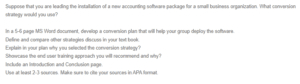
Software Package Conversion Strategy
In a 5-6 page MS Word document, develop a conversion plan that will help your group deploy the software.
Define and compare other strategies discussed in your textbook.
Explain in your plan why you selected the conversion strategy.
Showcase the end-user training approach you will recommend and why.
Include an Introduction and Conclusion page.
Use at least 2-3 sources. Make sure to cite your sources in APA format.