Photo Editing
For this week’s discussion, I got my photo from unsplash.com. Unsplash is one of my favorite online photo galleries, as they offer beautiful images for free, which one can apply to any project they’re working on. The website grants a worldwide, irrevocable copyright license to download, copy, modify, and distribute their photos.
As for the choice of the actual photo, I used the search term “animals” on the website’s search bar, and several pictures of different animals, including cats, dogs, a bear, a giraffe, and several types of birds, appeared. I clicked the cat image, and more cat pictures appeared. Among the many cat pictures, this beautiful picture of a “young ginger tom cat in the garden”, which appears to be stalking prey, caught my eye. The cat seems keen and ready to pounce on its prey. This, in addition to the outdoor environment and vivid colors presented by the image, interested me.
In the initial image, the cat appeared to be overshadowed by the main background of the picture. Cropping the picture made the cat the main focus of the image. To refine the image, I reduced the image exposure and increased the contrast and brightness. These changes reduced the dullness in the initial image, making the refined photo more vibrant. Next, I modified the exposure and saturation of the image to reveal more of the details in the initial image. The final picture below was the result of the various adjustments applied to the initial image.
References
Jackson, J. (2020). Young ginger tom cat in the garden Image]. Retrieved 21 June 2022, from https://unsplash.com/photos/1ernbsl59zg.
ORDER A PLAGIARISM-FREE PAPER HERE
We’ll write everything from scratch
Question 
W3: Photo Editing
Instructions:
Class, I appreciate your participation in this discussion. For this discussion, create an original post addressing the topic(s) below. Continue to follow your classmates’ posts for the remainder of the week and respond to two or more of your classmates. Your follow-up posts may add additional insights to a classmate’s opinions or may challenge posted opinions. Use examples from the readings or from your own research to support your views as appropriate. Be sure to read the follow-up posts to your own posts and reply to any questions or requests for clarification. By the way, include the name of the person’s post you are replying to. Thanks!
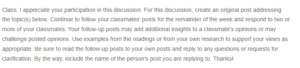
Photo Editing
Discussion Points:
Finding images to include in your work is often a very challenging and time-consuming task. It is not uncommon for graphic designers and other artists to spend hours, or even longer, to find the right image. Search the Internet or your own personal files for an image of an animal/s or outdoors scenery that can be legally used by you and your classmates.
Person Walking with Camera
Image Source
What does Photoshop do to photos?
How do you clean up an image in Photoshop?
In your response, tell the class how you found an image and why you selected the image.
What did you do to add and manipulate the image in Adobe Photoshop?
Embed or attach the image to your discussion post as an example for the class to appreciate.
You must respond to two of your fellow classmates. In your response, comment on their image and critique their work (be positive!). Share what you liked about their work and your ideas of what else could be done with the image. If you suggest something be changed, provide steps on how to do it.
Forum Rubric:
Rubric for Learner Posts
Points
Synthesis of concepts in a substantive manner (critical to class performance)
30
Applications of personal experience
20
Writing Standards
10
Response to two or more students in a substantive manner
40
Timeliness: (deduction) Optional
10
Downloadable Rubric Description