Microsoft(R) Project Painting Exercise and Executive Summary
Part 1: Executive Summary
The critical path is defined as the longest path that a project should follow to completion. This means that the sequence of actions that are likely to consume the most time makes up the critical path. These activities are termed critical because a slight delay in any can lead to the entire project’s delay. The process of finding a critical path allows a project manager to give an accurate estimate of the time that the project may consume, identify the dependencies of tasks, single out any constraints as well as risks, and prioritize tasks appropriately (ProjectManager.com, Inc., 2022).
To identify the critical path when using an MS project, one begins by identifying all activities that are important for the completion of the project. Second, the start time is keyed in, and the subtasks are highlighted. Thirdly, one links tasks based on their dependencies. The resources are then allocated to the subtasks after linking. Once resources are allocated, durations are allocated to each task and subtask. Finally, one clicks on the critical path tab, which is outlined in red in the Gannt chart.
The process of creating the Painting Project has been very resourceful. I have learned various techniques, including linking subtasks, assigning tasks to various individuals, creating subtasks, and identifying the critical path. The project was also helpful in improving accuracy and attention to detail because the success of the Painting project was largely dependent on proper data entry. Furthermore, the project mainly involved following instructions. Thus, I have improved my ability to follow instructions and obtain the desired result. Most importantly, I can now appreciate the importance of planning for a project and including all details. This approach ensures proper allocation of resources and greater efficiency.
Part 2: Project Schedule
Scheduling a project is critical for outlining the time that each task requires, establishing milestones that must be met for completion of the project, allocating sufficient resources to various tasks, and presenting them in forms that stakeholders can understand (Australian Institute of Project Management, 2021). The process of scheduling projects begins by identifying tasks that are critical to the completion of a project. Secondly, the duration of the project is also determined by assigning a start date and end date. This varies from project to project. Thirdly, the work packages are divided further into tasks and subtasks. These subtasks highlight the detailed activities that are entailed in each task. Fourthly, the project manager links subtasks and tasks, which highlight dependencies. Fifth, the resources are allocated. Sixth, the timelines are allocated to each task and subtask. Once these steps are completed, one should identify the critical path. Based on the organization, the critical path determines the longest path and the most critical activities that are important for timely completion. This information guides resource allocation and planning within an organization.
References
Australian Institute of Project Management. (2021). What is a project schedule? Retrieved from Australian Institute of Project Management.
ProjectManager.com, Inc. (2022). Critical Path Method. Retrieved from Project Manager: https://www.projectmanager.com/guides/critical-path-method
ORDER A PLAGIARISM-FREE PAPER HERE
We’ll write everything from scratch
Question 
Use Microsoft® Project to complete the Microsoft® Project Painting Exercise.
Include the primary deliverables and activities associated with them in the Microsoft Project Schedule.
Save your work as a Microsoft® Project file.
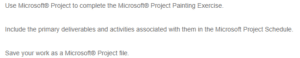
Microsoft(R) Project Painting Exercise and Executive Summary
Write an executive summary describing the process used for finding the critical path in the Microsoft® Project, as well as lessons learned while completing the Microsoft® Project Painting Exercise.
Submit the completed Microsoft® Project Painting Exercise and executive summary.
Client’s Message:
Respond to the following in a minimum of 175 words:
Projects are developed based on resources and activity duration.
Discuss the process for developing a project schedule. How does this apply to a chosen organization?