Microsoft Teams Software
Your opinion on software for project management. Depending on the type of work you do, the industry you are in or your role in the project team you will probably have very different opinions about what you like/dislike about MS Project. You should explore some of the other software tools such as Wrike,Basecamp, Mavenlink, Trello, Hive, Smartsheet, etc. What do you think about the more collaborative Microsoft Teams software?
Microsoft Teams is a conversation-based collaboration platform. In essence, it facilitates team spirit and enhances productivity. It is feature-abundant with three dominant areas, including chat and integration with Office 365 and project management. Every employee wants an increasingly flexible approach to work. With the right technology, employees can get their tasks done anytime and anywhere. Microsoft Teams software offers an almost unrivaled all-in-one solution, especially in project management capabilities.
A project manager requires transparency of communication in every facet of the project they are working on. Microsoft teams provide this capacity. By using teams software, a team can be created for every customer, and channels for the projects are established within the teams for all projects to be managed. Skilled personnel are chosen to handle various tasks with a few clicks of a button.
According to Proserveit (2020), deadlines are a part of a project. Therefore, a project manager should minimize time extensions to execute projects within a stipulated time frame without excessive resource allocations. Microsoft Teams permits project managers and their teams to share Outlook group calendars within the team platform. After that, every team member shall see their personal outlook in blue and the group calendar in green, both in one place. Microsoft Planner can be integrated into Microsoft Teams, which efficiently traces tasks for every project and the accompanying deadlines.
Microsoft teams ensure work progress is open to access by everyone who is a participant in the project. It improves time management by utilizing MS Teams simultaneously with SharePoint to access Word applications. Mobile capabilities of Microsoft Teams facilitate access to valuable documents from any location, provided they can access an internet connection. Microsoft Teams is highly modifiable with other integrations that can be merged with it, making it more efficient for project management teams. The application tab provides an option to access a whole list of third-party applications and services. In addition, new integrations are developed regularly, which is an advantage for improved project management (Microsoft 365 Blog, 2019).
With the right consolidation of applications, Microsoft Teams can offer project management solutions for organizations. From tracking tasks, hosting meetings online, and keeping project files in one place accessible to everyone, Microsoft Teams provides an excellent alternative for project management.
References
Microsoft 365 Blog. (2019). The new Microsoft Project rolls out to customers worldwide. Retrieved 29 April 2021, from https://www.microsoft.com/en-us/microsoft-365/blog/2019/10/29/new-microsoft-project-rolls-out-worldwide/
Proserveit. (2020). Microsoft Teams for Project Managers: Top 5 Tips to Get Started Today! Retrieved 28 April 2021, from https://www.proserveit.com/blog/microsoft-teams-for-project-managers
ORDER A PLAGIARISM-FREE PAPER HERE
We’ll write everything from scratch
Question 
Discussion Board:
Your opinion on software for project management. Depending on the type of work you do, the industry you are in or your role in the project team you will probably have very different opinions about what you like/dislike about MS Project. You should explore some of the other software tools such as Wrike, Basecamp, Mavenlink, Trello, Hive, Smartsheet, etc. What do you think about the more collaborative Microsoft Teams software?
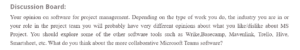
Microsoft Teams Software