Exploring Alternative Network Traffic Analysis Tools- A Comparison with Wireshark
One alternative tool for analyzing network traffic is TCPdump. For a number of operating systems that resemble Unix, there is a command-line packet analyzer called TCPdump. It records packets that are sent or received across a network interface, shows them instantly, or stores them in a file for further examination (Gerardi 2020). In order to capture packets for either analysis or troubleshooting, Tcpdump needs elevated permissions. Notably, TCPdump helps troubleshoot network issues and works as a security utility.
Tcpdump can be used to annotate a capture seen during an attack by analyzing the captured packets and extracting relevant information such as source and destination IP addresses, port numbers, protocol types, packet payloads, and timestamps. All these criteria are important in isolating any specific packets that are relevant to the user, thereby reducing the overwhelming work from a flood of bytes and bits. A TCP dump packet determines the format of the field. However, a general format comprises a time stamp, the network layer protocol, the source IP address and port, and the destination IP address and port. Annotations can then be added manually or through scripting to provide context and highlight important events or patterns during the attack.
One significant distinction between Tcpdump and Wireshark is their user interface. On the one hand, Wireshark provides a graphical user interface (GUI) that offers advanced filtering, coloring, and analysis capabilities, making it more user-friendly for less experienced users (Singh, 2013). On the other hand, Tcpdump functions exclusively from the command line, which some users may find daunting, but it also offers more flexibility and control over packet capture and analysis for experienced users (Gerardi 2020). Secondly, TCPdump has a lower resource footprint than Wireshark, making it suitable for capturing packets on resource-constrained systems or in high-throughput network environments.
References
Gerardi R. (2020). An introduction to using tcpdump at the Linux command line. Opensource.com. Accessed from: https://opensource.com/article/18/10/introduction-tcpdump
Singh, A. (2013). Instant Wireshark Starter. Packt Publishing.
ORDER A PLAGIARISM-FREE PAPER HERE
We’ll write everything from scratch
Question 
Respond to the following in a minimum of 175 words:
Research tools other than Wireshark that can be used to analyze network traffic. Select one alternative tool. Discuss how this tool can be used to annotate the capture seen during the attack.
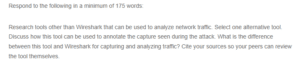
Exploring Alternative Network Traffic Analysis Tools- A Comparison with Wireshark
What is the difference between this tool and Wireshark for capturing and analyzing traffic? Cite your sources so your peers can review the tool themselves.