Digital Technology – Canva
Technology advancement has prompted the need to integrate digital technologies in education to foster a conducive learning atmosphere for students and educators. Technology boosts and supports education in different ways, including improved communication, modernized teaching methods, and access to vast information and resources. Digital technologies enhance students’ engagement and interaction with the learning activities, which improve their ability to comprehend and retain knowledge acquired. Thus, incorporating digital technology in learning activities makes education relevant in the digital era, which gives students a sense of ownership and alignment with their learning needs. Also, educational technology fosters inclusive learning where students with different needs can learn in a shared environment. Hire our assignment writing services if your assignment is devastating you.
Canva is one of the instrumental digital technologies integrated into education. Canva is a free design tool that is effective in education projects. The tool enables students and teachers to publish attractive and informative digital graphic designs by incorporating different features, including photo editing and design layout, within an easy-to-use platform. Canva can be used in individual project creation and foster team collaboration where students can brainstorm to develop a graphic design. The tool works more effectively in a learning environment with a well-integrated Google Classroom (Edwards, 2022). Students use Canva to submit their projects and also boost their creativity in developing a unique and best design. Educators, on the other hand, use the design tool to develop classroom posters and guidelines for effective learning environments.
Canva has compelling features that make it an instrumental tool for students and educators. Canva auto-saves the changes made to a design. The auto-save feature prevents work loss, which might prompt teachers or students to redo the same activity several times if the changes are not saved manually. Canva platforms have added sub-tools, which help students and teachers to get specific results in a particular design. For instance, Canva graph templates provide additional math and science features that help to improve the visual presentation of information in a graphic design. The Canva for Education feature enables educators to foster a virtual classroom where students collaborate remotely on a project using a video chat tool like Zoom (Edwards, 2022). Canva tools have a comment section that supports effective communication strategies between the teacher and the students on their working projects. Students can inquire about specific things to be integrated into their work to boost their confidence and guarantee they will be working in the right direction. Further, Canva technology offers free online courses that inform students and teachers on essential skills to work with the tool.
Canva is an effective communication tool that promotes classroom connection. Educators use Canva to track students’ progress on the assigned activity, providing them with immediate feedback on the areas where they encounter challenges in the design they are working on. The teachers help students to solve ambiguous information, which boosts their confidence in delivering the desired outcome. Canva design tool also promotes collaboration in the learning activities. Students use the tool to work in teams to create digital graphic designs in real time while working on individual devices, such as computers. Additionally, teachers allow students to enhance their creativity in developing digital representations through interacting with Canva (Mississippi Department of Education, 2023). Students exchange ideas to create the most effective designs that present all relevant information to achieve the anticipated results for a specific digital design.
Below are two examples of Canva designs:
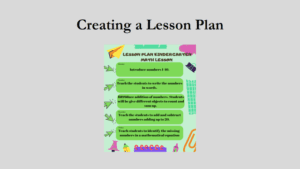
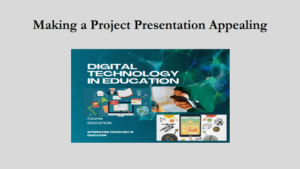
References
Edwards, L. (2022, September 13). What is Canva, and how does it work? Tips & Tricks. Tech Learning. https://www.techlearning.com/how-to/what-is-canva-and-how-does-it-work-for-education
Mississippi Department of Education. (2023). Canva. Mississippi Department of Education, 1-1. https://www.mdek12.org/sites/default/files/Offices/MDE/OTSS/DL/digital_tool_overview_canva.pdf
ORDER A PLAGIARISM-FREE PAPER HERE
We’ll write everything from scratch
Question 
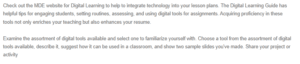
Digital Technology – Canva
Check out the MDE website for Digital Learning to help to integrate technology into your lesson plans. The Digital Learning Guide has helpful tips for engaging students, setting routines, assessing, and using digital tools for assignments. Acquiring proficiency in these tools not only enriches your teaching but also enhances your resume.
Examine the assortment of digital tools available and select one to familiarize yourself with. Choose a tool from the assortment of digital tools available, describe it, suggest how it can be used in a classroom, and show two sample slides you’ve made. Share your project or activity