Debugging JavaScript vs Code in a Browser
Visual Studio has a debugger for Google Chrome (Microsoft, 2021). Therefore, the first step would be to launch the debugger when debugging on the Google Chrome browser. The open link command or Control+shift+P would open the uniform resource locators. The next step would be to specify a browser tab for debugging. It would be ideal to use a separate tab from the running code.
Source maps would be launched to facilitate code debugging bit by bit (Microsoft, 2021). This is where each breakpoint on the code would be checked. Commands that would be used to debug the VS code would be from launch.json (Microsoft, 2021). For example, source map resolution would be made using the webRoot command. Accordingly, this would link the source code to be debugged. The outFiles command would be used to find the generated code files.
Do you need an original copy of ” Debugging JavaScript vs Code in a Browser “ ? Reach out to us.
After the outFiles command and other commands, the smartStep command would be used. This would ensure that source code not mapping to source files is stepped over during debugging (Microsoft, 2021). The next step would be to use the skipFiles command for skipping files that match specific glob patterns, as the debugging exercise would not concentrate on a code marked by the patterns (Microsoft, 2021).
When the above steps are completed, the trace command will produce output for diagnostics (Microsoft, 2021). This output report will facilitate debugging by providing information on the observed faults. Based on this, the JavaScript developer would troubleshoot their VS code accordingly. They would then run their code to check whether it works as expected. If not, the debugging process would be repeated to check for more errors until all errors are eliminated.
References
Microsoft. (2021). Debugging in Visual Studio Code. Visual Studio Code – Code Editing. Redefined. https://code.visualstudio.com/docs/editor/debugging
ORDER A PLAGIARISM-FREE PAPER HERE
We’ll write everything from scratch
Question 
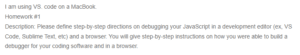
Debugging JavaScript vs Code in a Browser
I am using VS. code on a MacBook.
Homework #1
Description: Please define step-by-step directions on debugging your JavaScript in a development editor (ex, VS Code, Sublime Text, etc) and a browser. You will give step-by-step instructions on how you were able to build a debugger for your coding software and in a browser.