Computer Science Peer Responses – Microsoft Word
Hello Cassandra,
Thank you for your post. Your discussion post offers insightful information on the value of MS Word in handling multiple functions and, in this case, creating a resume. Since resumes require regular updating, there is a need for software that facilitates streamlined editing. You hinted about your experience before using Word to create a resume. A resume requires keen editing since it accompanies a job application, and there is a need to make a good first impression. One of the positive sides of editing a resume using Word is that it offers free templates from which one may edit their document (Browne & Bunny, 2004). Apart from the free templates, Microsoft 365 subscribers may also access advanced versions of resume templates from their Word software. You have highlighted how your continued understanding of how the Word software functions has improved your ability to play with and edit your documents. The free templates available have always hinted at how different documents should look.
References
Browne, K., & Bunny, M. (2004). The scientific paper: A template with tips for managing the beast that is MS Word. https://edisciplinas.usp.br/pluginfile.php/359507/mod_resource/content/1/DC_PhysTemp%28Word_Mac%29.pdf
ORDER A PLAGIARISM-FREE PAPER HERE
We’ll write everything from scratch
Question 
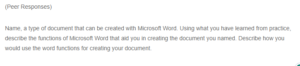
Computer Science Peer Responses – Microsoft Word
(Peer Responses)
Name, a type of document that can be created with Microsoft Word. Using what you have learned from practice, describe the functions of Microsoft Word that aid you in creating the document you named. Describe how you would use the word functions for creating your document.